Associate multiple profiles with an Administrator Account
If, in the management system, an Administrator needs to associate with an additional profile such as Student, Tutor, or Lecturer, he or she must follow these two steps:
1. Creation of the new profile to be associated. This new master profile can also have only First Name and Last Name.
2. Navigate to Administration → Administrators from here click on Edit in the Administrator registry of interest:

From here scroll down to the Profile and uncheck Administrator Only:
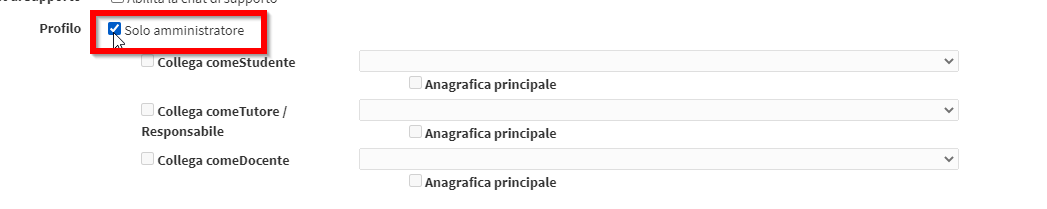
We will now be able to choose which type of profile to connect by checking one of three checkboxes: Student, Tutor or Teacher:
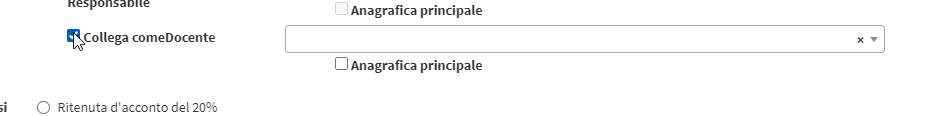
At this point it remains to click in the drop-down menu and search for the Name of the master data that we created previously or of the registry that you want to link:
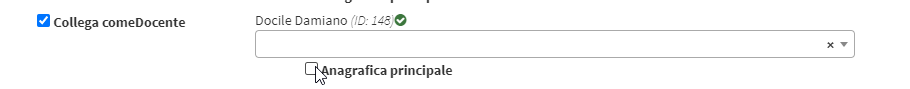
It will be possible to specify whether this is theMain Master Data by checking the relevant checkbox, otherwise the main registry will remain the Administrator registry by default.
The next time the Administrator logs in, he will be asked with which profile he wants to access ScuolaSemplice.