Extra activities of teachers
To add an extra teacher activity, i.e. a teacher engagement different from a course or lecture (such as an exam or a meeting), you will have to use directly the general calendar.
1. Configuration
Extra activities are active by Default only for entry from Secretariat.
More settings can be found in Configuration → Settings → Settings related to Teachers including:
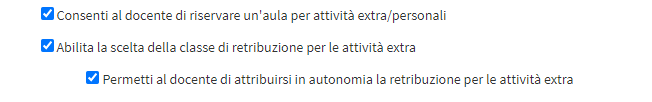
- Allow Lecturer to reserve a classroom for extra/personal activities: Enables the taking of extra activities for the individual Lecturer to reserve a classroom for his or her own activity.
- Enables the choice of pay class for extra activities: It allows the choice of the pay grade for extra activity entered to Lecturers (if not active, the Lecturer will be paid according to his/her personal salary entered in the registry).
- Allow the Lecturer to independently assign pay for extra activities: Enables the Teacher him/herself to choose the pay class for extra activities that he/she enters independently (if not active the Teacher will be paid according to his/her personal pay entered in the master data).
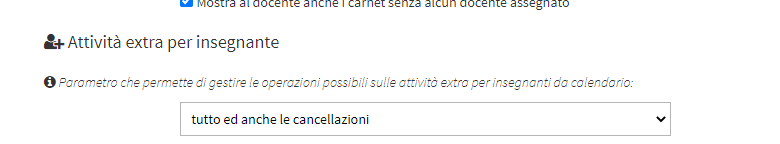
- Parameter to manage possible operations on extra activities for teachers from calendar: Indicate your choice from the drop-down menu
- do not allow anything: Does not allow any action on extra activities entered to the Teacher
- allow activity recording and event/lesson shifting: Allows the recording of the activity performed and the moving of the event.
- everything and also cancellations: Allows activity registration, moving and cancellation of the event.
2. Entering an Extra Activity
The teacher's extra activity entered on the calendar will be viewed by the teacher directly from his or her own App or from his or her Account Web.
From Dashboard of ScuolaSemplice, click on "Calendar" in the top horizontal bar to access the course calendar:
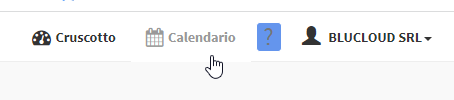
From the next screen, either using the specific teacher's view or using the classroom view by choosing the classroom in which the activity will be held, simply do Double-click with the left mouse button on an empty spot on the calendar, or drag the mouse holding down the left button to create the red event box, at which point from the box that appears under the heading Type of lecture/events: check the option "Extra activities per teacher":
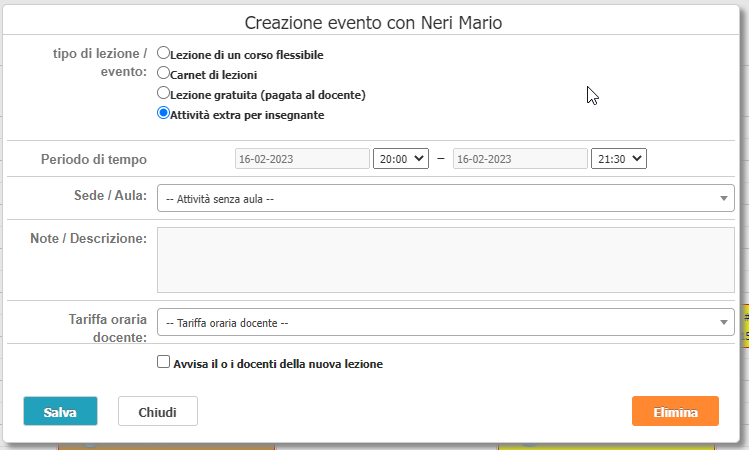
Then fill in the following fields:
- Time period: the start and end time of the teacher's extra activity.
- Lecturer: the teacher for whom you intend to add an extra activity (this item is only present if you enter the extra activity using the Classroom View)
- Venue / Classroom: location and classroom where the teacher's extra activity will be conducted (this item is only present if you enter the extra activity using the weekly Teacher View)
- Notes / description: any notes and comments from the lecturer's extra activity.
- Teacher's hourly rate: Box visible only if activated in Settings (read below)
- Notify teacher(s) of new lesson: by checking this checkbox, the system will send an email and a push notification to the lecturer alerting him/her of the new engagement (to receive notification in either mode, the email address must have been entered in the appropriate field within the lecturer's master data, which must be linked to their App)
Click the "Save" to finish the operation.
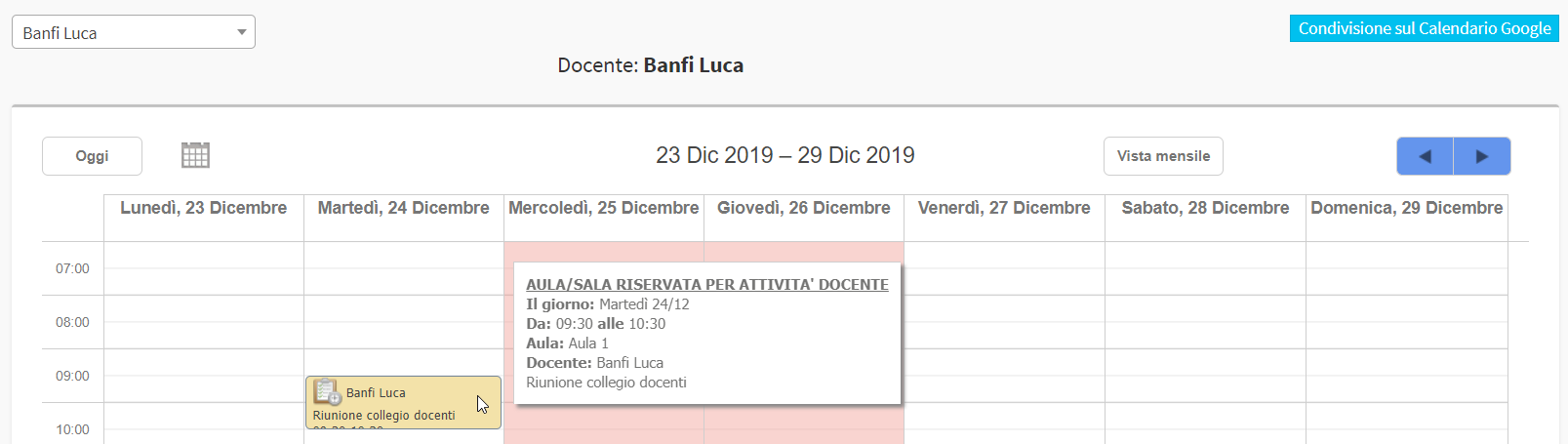
Note: Payment for extra Teacher activities cannot be disabled. It is necessary to set Lecturer pay to 0€ or ignore any payment present in Lessons to Pay.