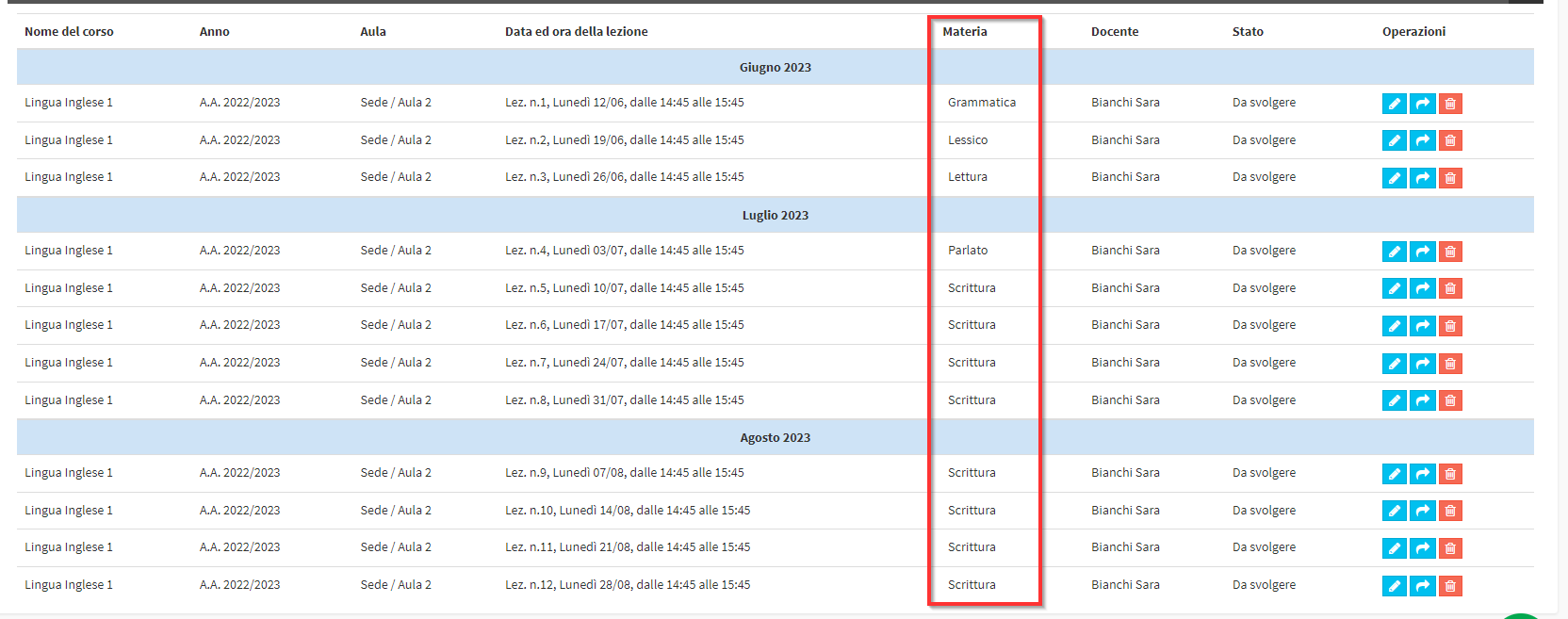Automatic Distribution of Topics in a Course
It is possible to enable the Automatic Distribution of Topics in Courses., this function enabled in the Subject allows ScuolaSemplice to automatically and evenly distribute all the Topics in the Subject to the individual lessons in the Course.
Activate the function
To activate the function navigate to Master Data → Subjects → Topic Management, from here check the item. Topics can be automatically distributed over the course lectures:
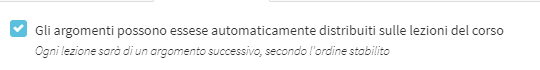
Enabling distribution in Courses
Pe enable the distribution of Topics in a Course with Subjects enabled navigate to Didactics → Collective Courses / Individual Lessons and click on Edit from here enable the flag Automatically distribute topics on subjects:
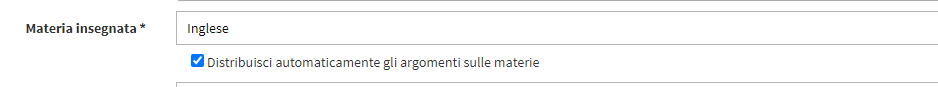
Then save the changes of the course with the appropriate button:
![]()
Now when calendaring the Course, the lectures will have the topic automatically distributed instead of the main Course Subject:
Notes:
- If the Course is longer than the topics covered the final topic will be repeated for excess classes.
- If a lesson is moved, the lesson will retain the topic chosen in the scheduling process.
- In Change it is possible to change the subject and topic of an individual lesson.
- It is possible to change the ordering of the Topics by following the topics guide.