Automatic formatting of text entered from Sales Form
In the case of using many online enrollment via Sales Forms, it is possible to format the text that Users enter at the time of enrollment. This is to allow homogeneity in the master data entered into the system and a correct formatting of the text in the data that the user enters.
Note: Application of formatting applies only to new master records created via Sales Form and not to existing master records.
Navigate to Configuration → Settings and expand the Menu Automatic Transformations:
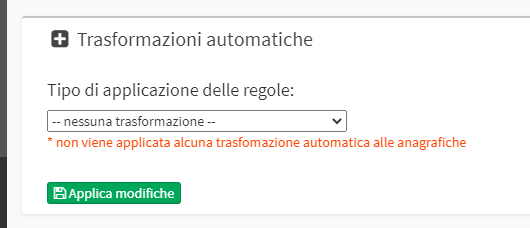
From the drop-down menu under Type of rule application enter the item To master records created and edited by the user:
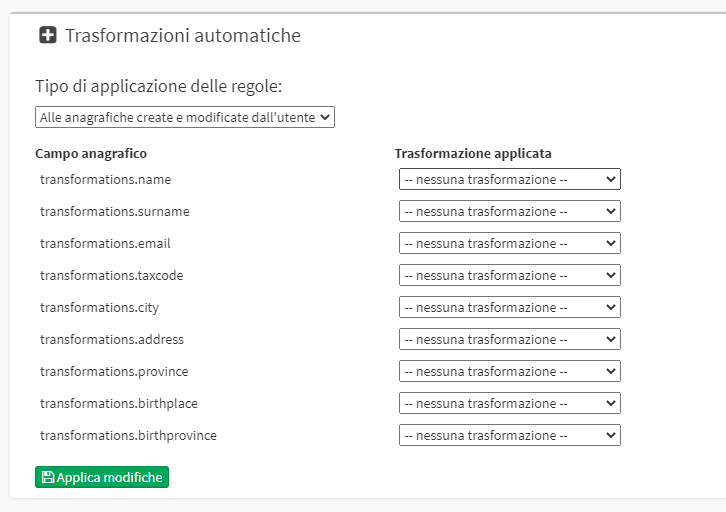
They will appear all the fields that will need to be reformatted once the user registers:
- transformations.name = Name
- transformations.surname = surname
- transformations.email = Email
- transformations.taxcode = Taxcode
- transformations.city = City
- transformations.address = Address
- transformations.province = Province
- transformations.birthplace = Birthplace
- transformations.birthprovince = Province of birth
For each of these fields you can select the type of transformation to be performed:
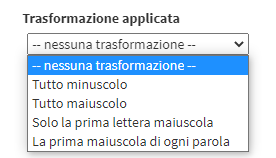
- All lowercase: Makes all text uppercase (e.g., CARLO).
- All caps: Makes all text lowercase (e.g., carlo@mail.it)
- Capitalize the first letter only: Makes the first letter of the text capitalized (e.g., Via carlo benedetti)
- Capitalize the first letter of each word: Makes the first letter of all words capitalized (e.g., Via Carlo Benedetti)
NOTE: The user in any way fills in these fields will be returned to the formatting set on this page.
Here is an example of compilation:
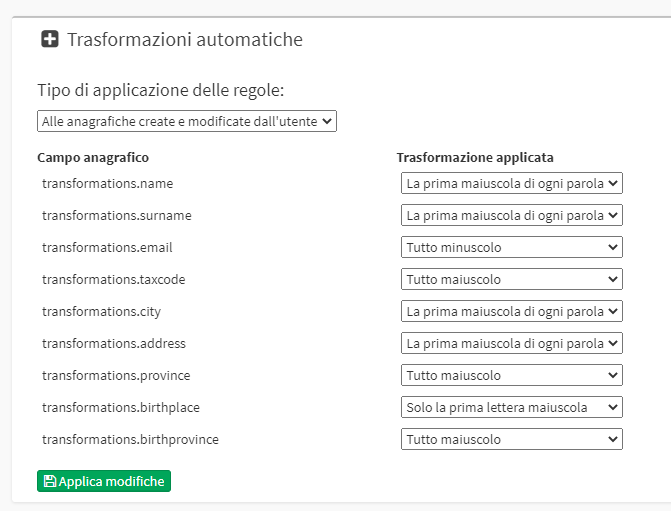
With these settings, all data of users who sign up via Sales Form will be formatted in this way:
- Name: Simone
- Surname: Rossi
- Email: email@mail.it
- Tax Code: MRARSS00A01H703M
- City: Salerno
- Address: Via Degli Alfieri, 01
- Province: SA
- Place of birth: Salerno
- Province of birth: SA