Disabling a teacher from the system
A teacher may be disabled and thus hidden from the platform. For security reasons he will not be able to be deleted from the system's history (unless he or she has never been associated with any course, only in this case will it be possible to delete his or her record).
To disable a teacher navigate to Master Data → Teachers:
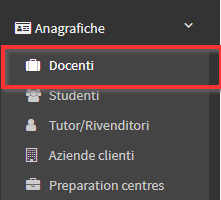
Then click the menu on the desired teacher's row and below Edit:
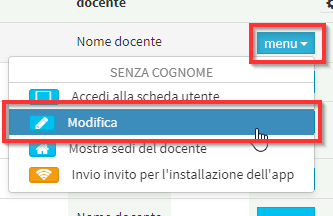
Now, scroll down the edit tab to the bottom and flag the "Disable User" and save by clicking Apply changes:
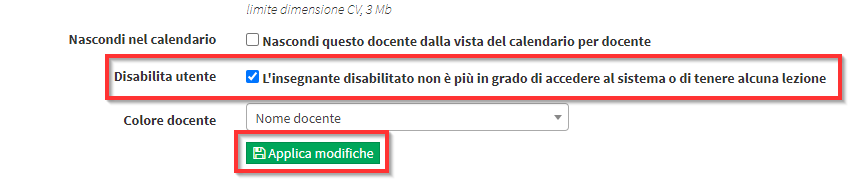
NOTE: The disabled teacher will no longer be able to access the system or teach any classes.
The lecturer will therefore no longer appear in the list of teachers. In order to view it again, you will have to check the box Show inactive teacherslocated in the upper right-hand corner:
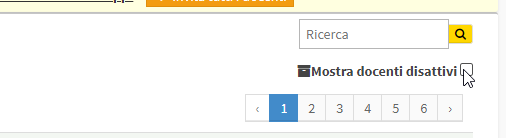
It will now be visible again in the list but with a gray background:
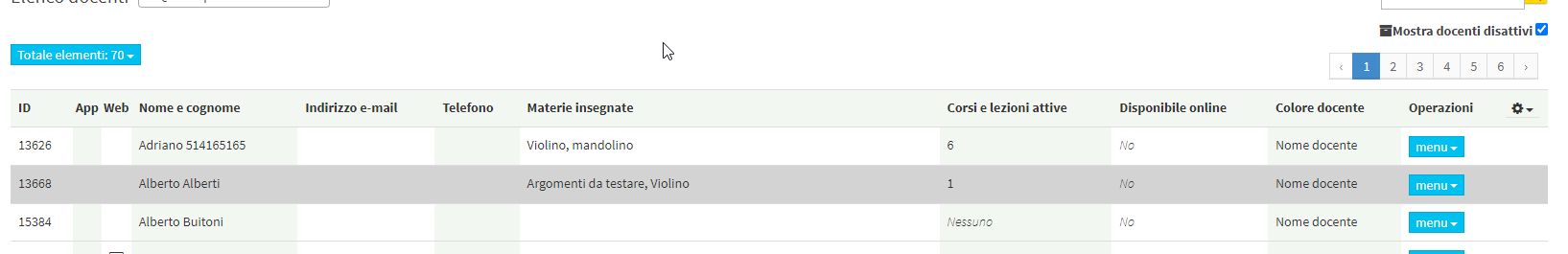
In case you want to reactivate it, simply remove the disable flag from its Master Data tab.