Online registration form for corporate clients
In the system it is possible to enable autonomous registration of Client Companies directly from the login portal.
To do this, navigate to Configuration → Settings → Company Account Management from here check the item Enable the panel for autonomous registration of client companies:
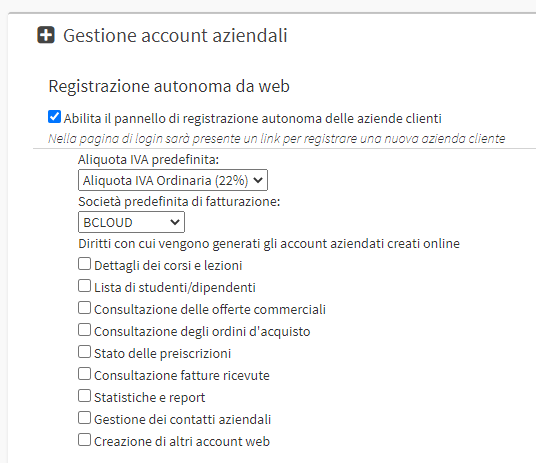
Some settings will appear:
- Default VAT rate: Default rate for self-registration companies.
- Default billing company: In case of multiple companies registered in the management system, select the default one to be associated with the new customer company.
- Rights by which corporate accounts created online are generated: Allows you to set the default rights enabled by default during registration (click here for help).
Now from the Login of the management system the entry will appear. Register Your Company:
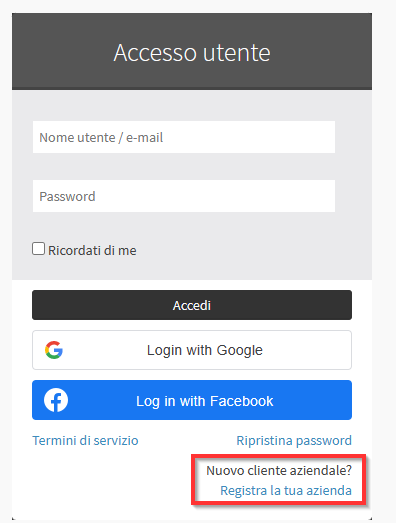
The sregistration screen will appear like this:

Note: The screen for independent registration of Companies is not editable also the link can also be sent privately or made public, the link of the page is composed as follows: name.scuolasemplice.it/corporateregister
Once the registration is completed, an email to the secretariat in which she will be informed of the new registration.
The company's account will be immediately active. The password will be sent to him immediately after registration via email.