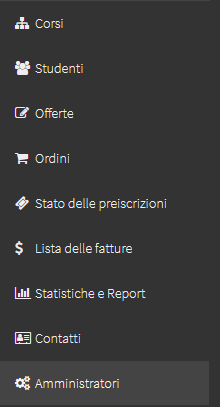Configure Corporate Access Permissions
After creating a Client company, it is possible to configure the Company access permissions. That is, what the Company can see and modify and what is instead hidden.
Navigate to Master Data → Customer Companies and click the Modify next to the name of the Company of interest:
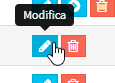
From the edit screen, scroll down to the Access Permissions, here there will be several checkmarks:

- Details of courses and classes: Enable the display of the Courses tab with the ability to view all courses related to your company, Enrolled Students, and the schedule of classes.
- Hide student assessment: Hides the "Assessments" tab within the course.
- List of students/employees: Enable the "Students" where you can view all the Students associated with your Company.
- Allow creation of students: Allows the creation of new Student master records linked to the Company.
- Allow editing of student master records: Allows editing of one's Corporate student master records.
- Consultation of commercial offers: Enable the "Offers" menu for consultations of all commercial offers generated
- Consultation of Purchase Orders: Enables the Orders menu that groups all Orders placed.
- Pre-enrollment Status: Enables the "Pre-enrollment Status" menu that shows the status of all orders and how many pre-enrollments have been placed or whether the order has been completed.
- Consultation of invoices received: Enable the "List of invoices" which allows you to view the list of invoices issued
- Online payment of invoices: Allows viewing of available payment methods for invoices in outstanding status
- Statistics and Reports: Enables the "Statistics and Reports" menu in which there are various statistics related to the Courses taught by Corporate Students
- Company Contact Management: Enables the "Contacts" menu that allows the entry of new contacts for the Company.
- Creation of other web accounts: Enables the "Administrators" menu that allows the creation of new business contacts for the company.
List of complete entries of all enablers: