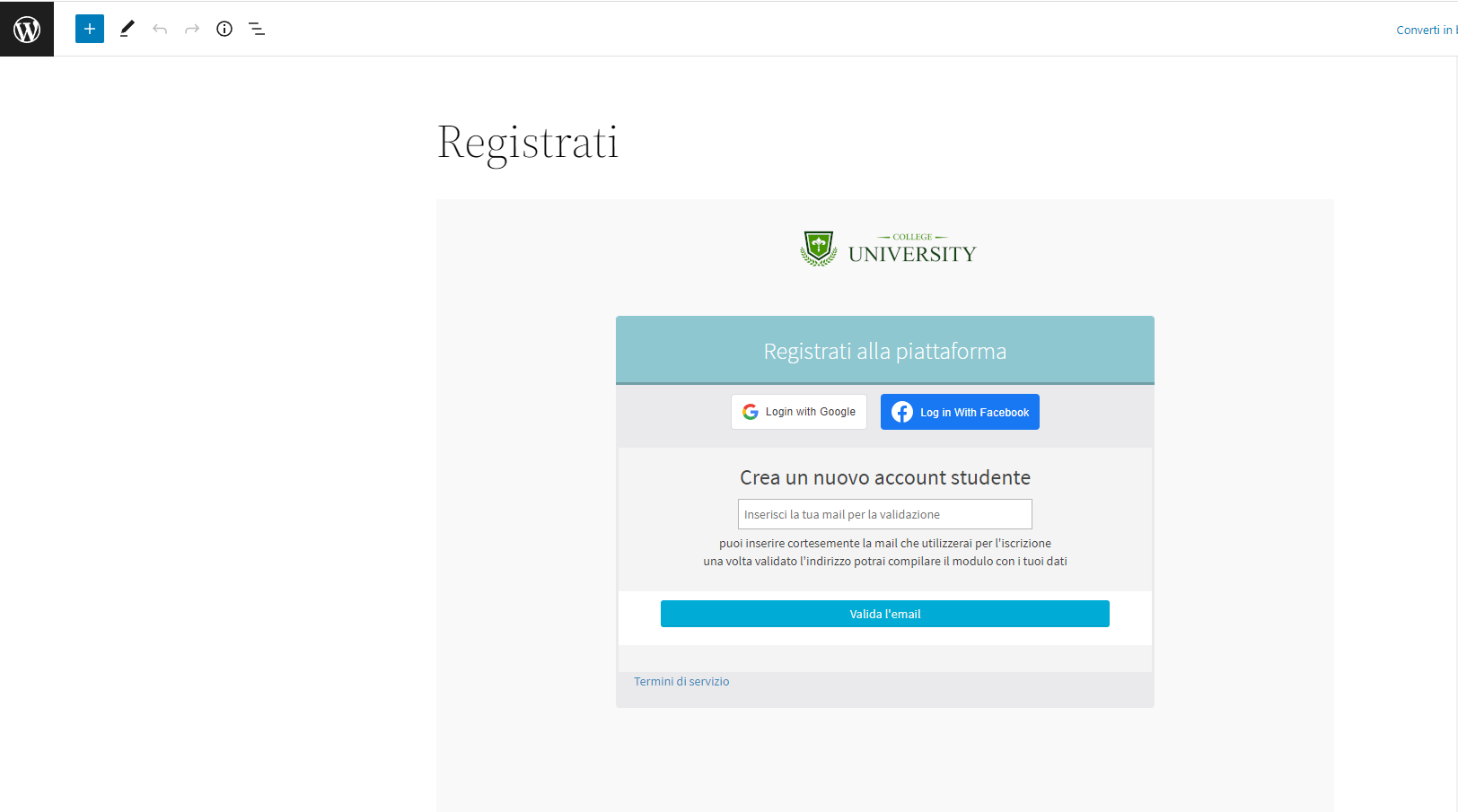Integrate Online Forms on your WordPress site
In order to allow users to register themselves on ScuolaSemplice directly from their WordPress site, it will be necessary in the first instance to create a registration form ad hoc on the management system that includes all the fields that users will have to fill out during registration.
To do this you need to navigate to Configuration → Online Forms and create an Online Form. Click here for the complete guide on Online Forms.
After configuring the form, simply retrieve the link from the "show public form link" button shown in the list of Online Forms created:
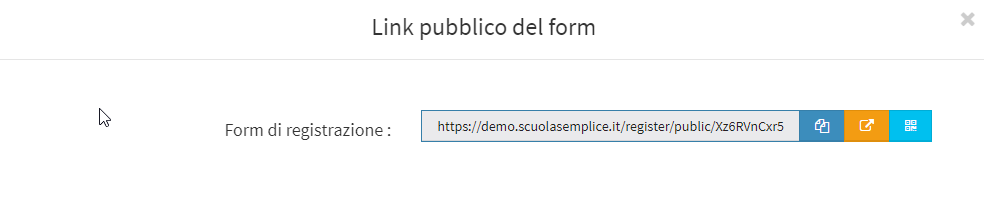
This link will have to be pasted into Embed code standard below in place of the bolded wording:
<embed type=”text/html” src=”http://iltuolink” width=”XXX” height=”XXX”>
The width and height in Pixels that the form should have within the WordPress site should be entered by replacing the fields marked XXX:
<embed type=”text/html” src=”http://iltuolink” width=”XXX” height=”XXX“>
Embedding EMBED Code on WordPress Site
After completing the Embed code with the previously described instructions, in the backend of our WordPress site it will be necessary to create a new page e insert the code within it. In this way the Registration Form will be visible on the site and fillable as previously created at ScuolaSemplice: