Changing the teaching year of a course
→ Download this guide in PDF format![]()
Basically, it is possible to set a course year in the current year or later years.
However, there is a setting present in Configuration → Settings → Course-related settings → Years → Check on Allow creation of courses in past years:
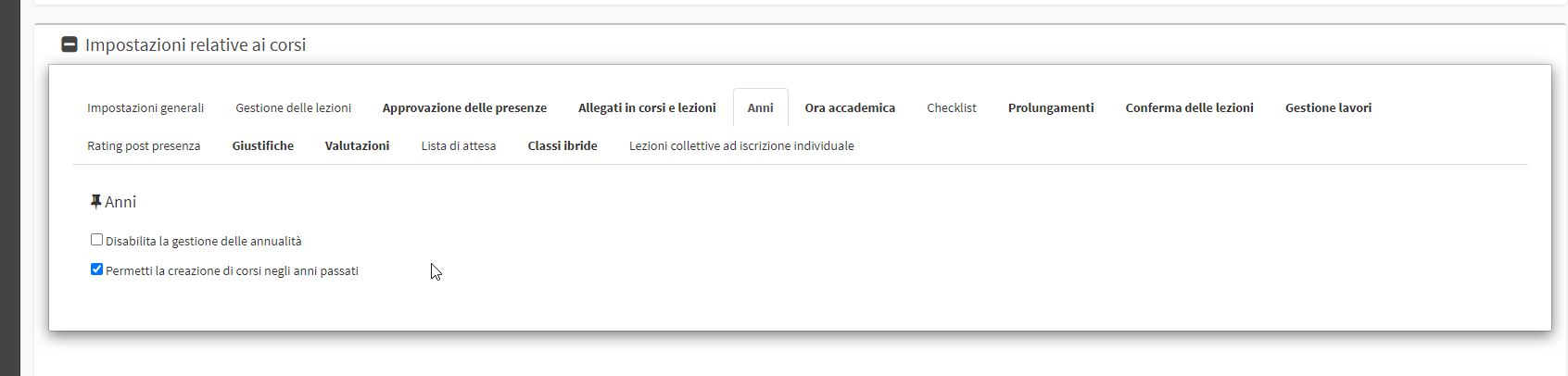
From now on, it will also be possible to choose a year past the current one in the course tab.
Then navigate to Didactics → Collective Courses/Individual Lessons → Edit → Educational Year., past years will also appear from the drop-down menu.
NOTE: It is only possible to choose educational years that have been created in Configuration → Educational Years. Check that the year you want to use is present in this tab.