Configure start and end time of the day in the calendar
To configure the start and end time of the day in the calendar, navigate to Configuration → Settings → Calendar-related settings.
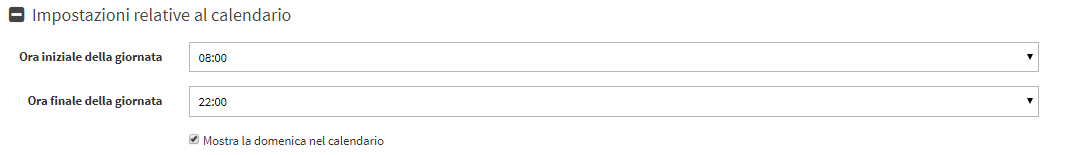
Then enter the start and end time of the day and click on Apply Changes to save the operation.