Change the characteristics of a planned regular course (from a certain date onward)
To change the characteristics of an already planned regular course navigate to navigate to Didactics → Group Courses or Didactics → Individual Lessons and click the icon with the three little stars "Lesson Schedule" on the row of the course you intend to edit.
PLEASE NOTE: Only regularly scheduled courses that have NOT yet been scheduled can be edited directly from the edit tab; if the course has been scheduled instead, you will need to go through the course's class schedule to change the features.
Then click the button in the upper right corner "Edit weekly schedule" and, from the next screen, within the pink rectangle, check the checkbox "Edit the characteristics of the lessons".
It will then be possible to edit:
- Subject taught: the subject matter covered by the course
- Course lecturer (multiple lecturers)*: the teacher who is teaching the course. By clicking on "multiple teachers" you can associate the course with 2 or more teachers
- Weekly classes: the weekly course attendance
- Duration of lessons (minutes): the duration in minutes of the lectures
- Lecture hours/number of lectures: The duration of the course, thus the number of hours or the number of lessons, depending on the type of duration you have chosen for the course
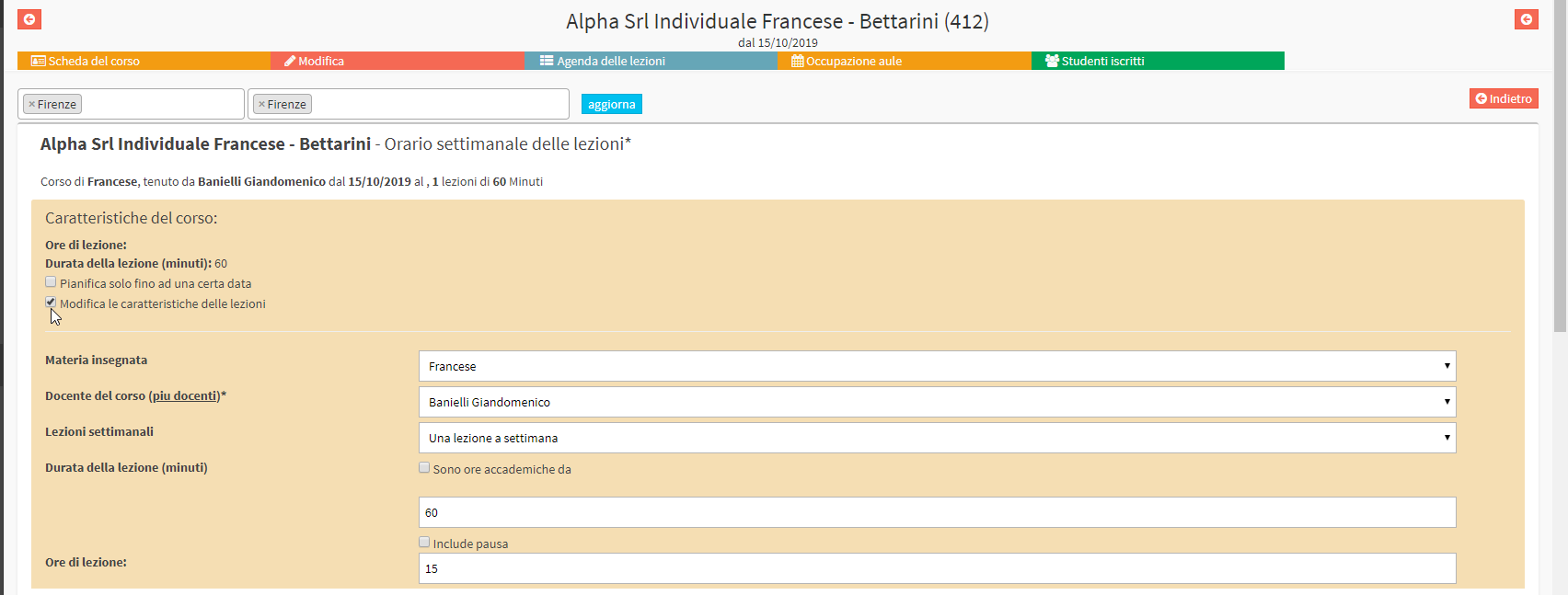
After editing the course feature, it will be sufficient to directly click the button "Verify Schedule" (you do NOT have to reinsert the lesson in the weekly calendar below, the orange lesson box is already there), to allow the system to run a check on any classroom and/or teacher conflicts, as a result of changing one or more course features.
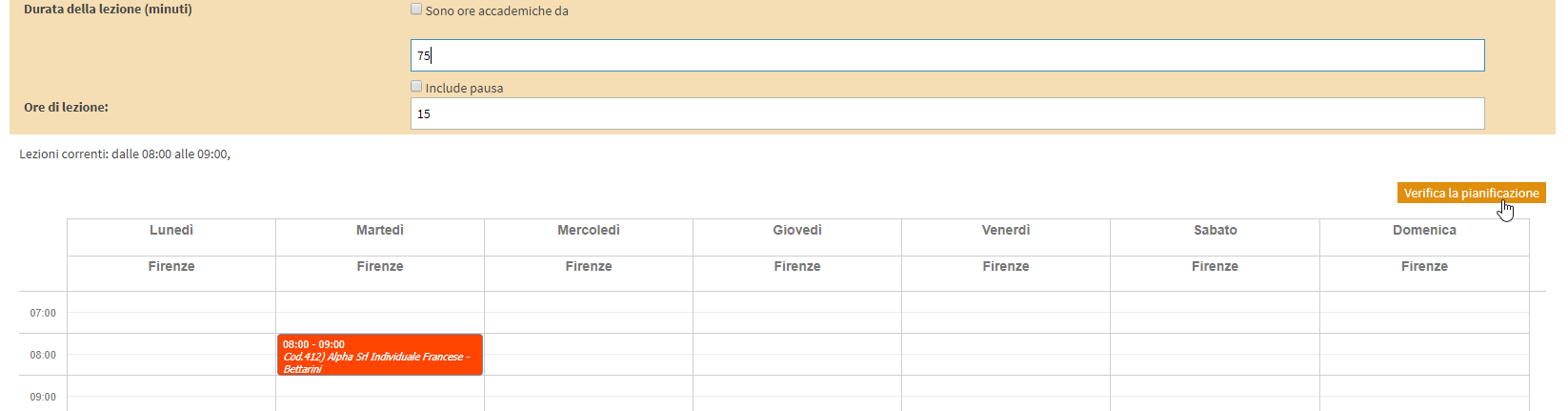
Then if the system detects no classroom and/or teacher conflicts, click the "Go to approval" to check the preview of the new course class schedule.
The system will recalculate the new course schedule based on the new arrangements.
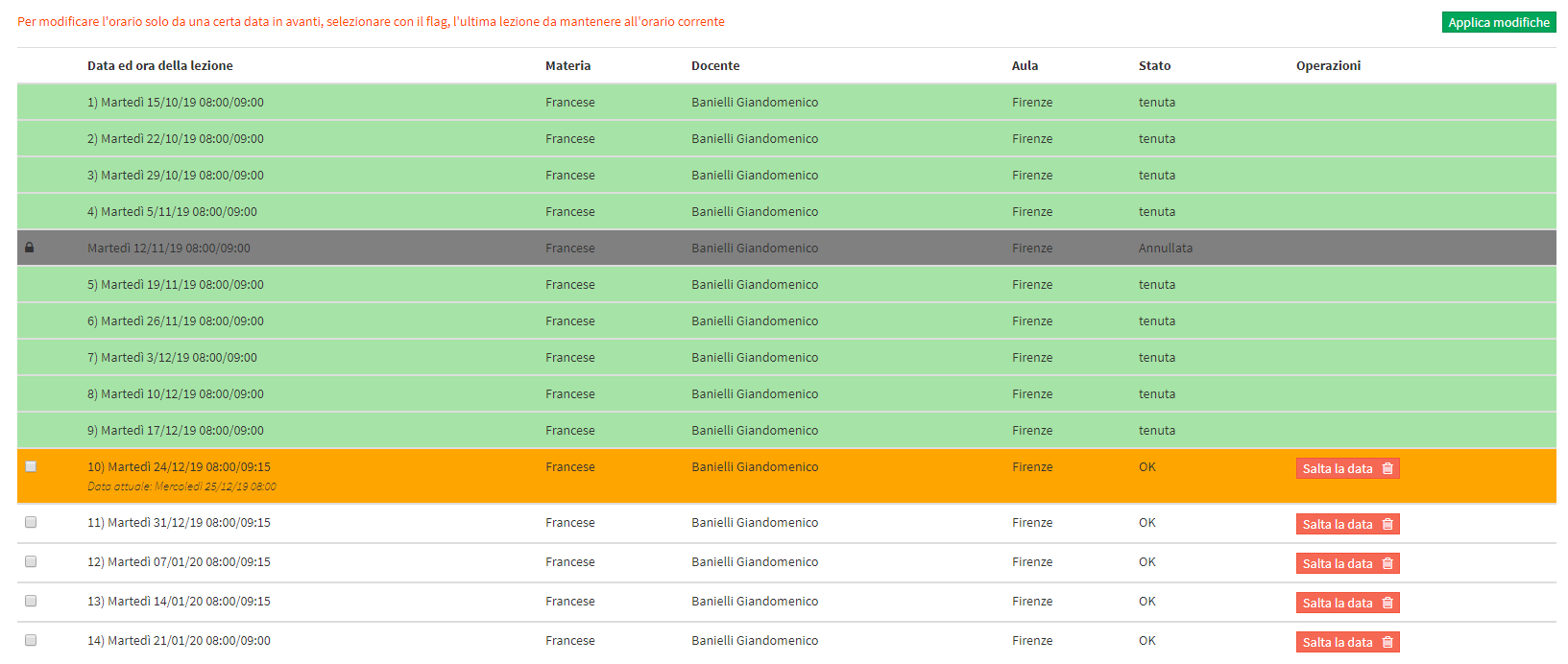
- Lessons in green are those already held with attendance entered; they will remain unchanged following the change made.
- The grayed-out lesson with the padlock on the far left is a lesson that was previously cancelled; it will remain unchanged as a result of the change made.
- The lesson in orange is a lesson that is assumed to have been held since in the past, for which attendance must still be entered, however; it will suffer the change made, unless you go back and enter attendance beforehand.
- Blank lessons are the lessons that have yet to be taught; they will undergo the change made.
IMPORTANT: In case you want to change the characteristics of the lessons of a course from a certain future date onward (e.g., a course whose lessons last 120 minutes, you need them to start lasting 90 minutes in a month's time), just check the checkbox of the last lesson you intend to leave with the old characteristics, so that the system will leave the meetings up to that lesson unchanged, making the change from the one immediately after.