Co-presence of two or more teachers at a lecture
In order to allow two or more teachers to enter their attendance in the same lesson, you will first need to enable the function related to teacher co-presence. Then navigate from the main menu of ScuolaSemplice to Configuration → Settings and expand the section "Settings related to courses". THEN, by entering the "Lesson Management" tab, you will be able to enable the following parameters:
- Allow entry of the presence of more than one faculty member at a single lesson: By entering the following checkmark, the ability to enter the presence of more than one faculty member at the lesson held will be enabled for the secretariat(thus NOT forindividual faculty members, but only for the secretariat)
- Consider by default the scheduled teachers as all present at the lesson: by inserting the following checkmark, when attendance is entered by one of the teachers associated with a lesson, it will automatically cause the other teachers in co-presence to be considered present as well(so with this checkmark, secretarial intervention will NOT be necessary)
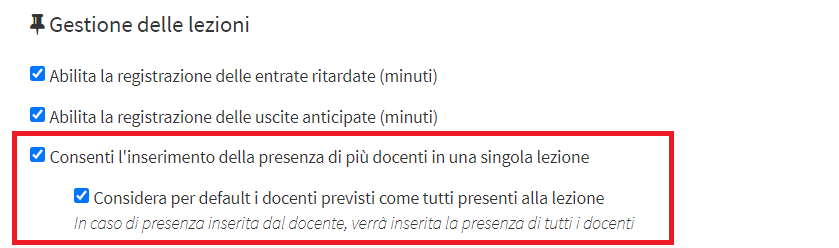
With co-presence, all teachers associated with the lesson will accrue their pay according to the specified arrangements.