Creating a Regular Course in Alternate Weeks
When creating a Regular Course, it is possible to enable the check mark. "Classes are held one week on one week off" present in the course creation tab:
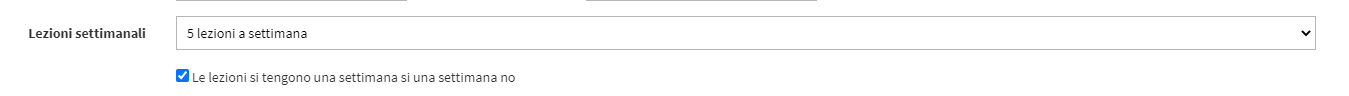
This allows the Course to be calendared with alternating weeks, so one week the set classes will be held and the other will be ignored and thus without scheduled classes.
Note: This tick is very useful in the case of multiple lessons in the week. In the case of courses with only one lesson per week, it is also possible to use the 1 lesson every two weeks option found in the "Weekly Lessons" menu:

The planning of the Course will be to be done as a regular Regular Course (click here for the guide on planning a Regular Course), it will then be up to the management to apply the alternate weeks setting.