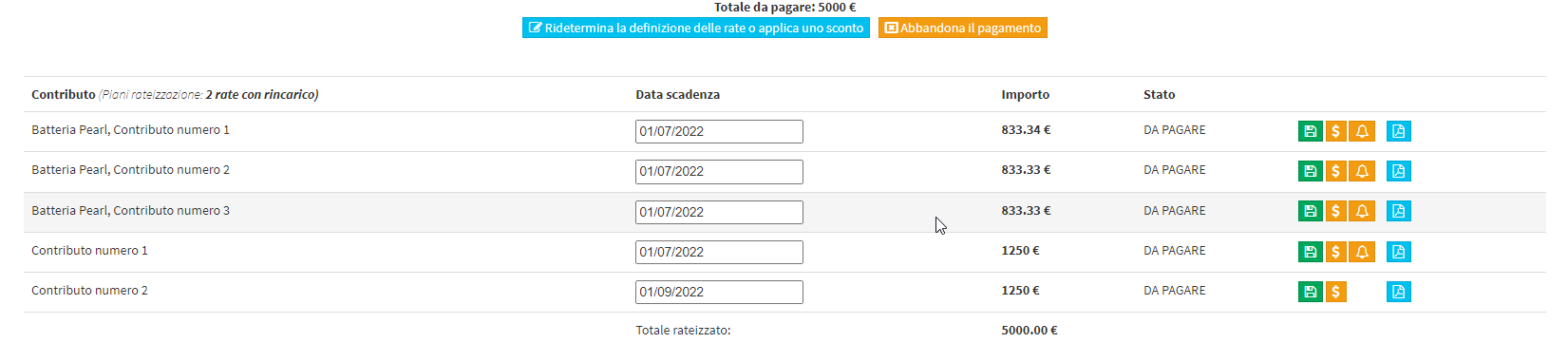Create an independent installment in an enrollment order
It is possible to associate an order with two different types of accruals for each asset in the order.
This type of installment is called independent accrual and allows you to create two different installment plans in the same order.
To do this, when creating an order (containing enrollment in multiple courses or multiple goods/services) you must check the option Payment outside of installments for the chosen course or good/service:
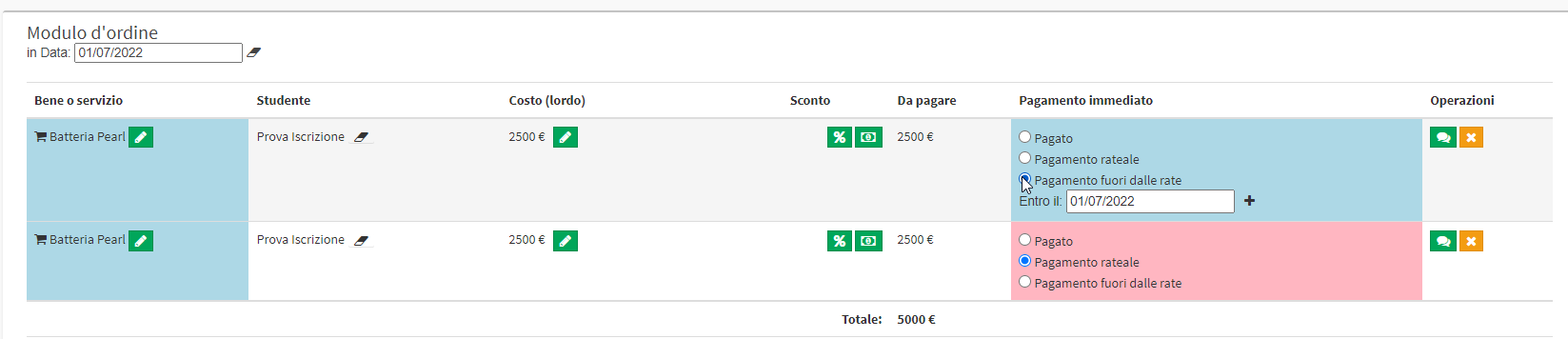
A box will appear where you can choose the due date of the payment, from here if you press the + will be created multiple installments:
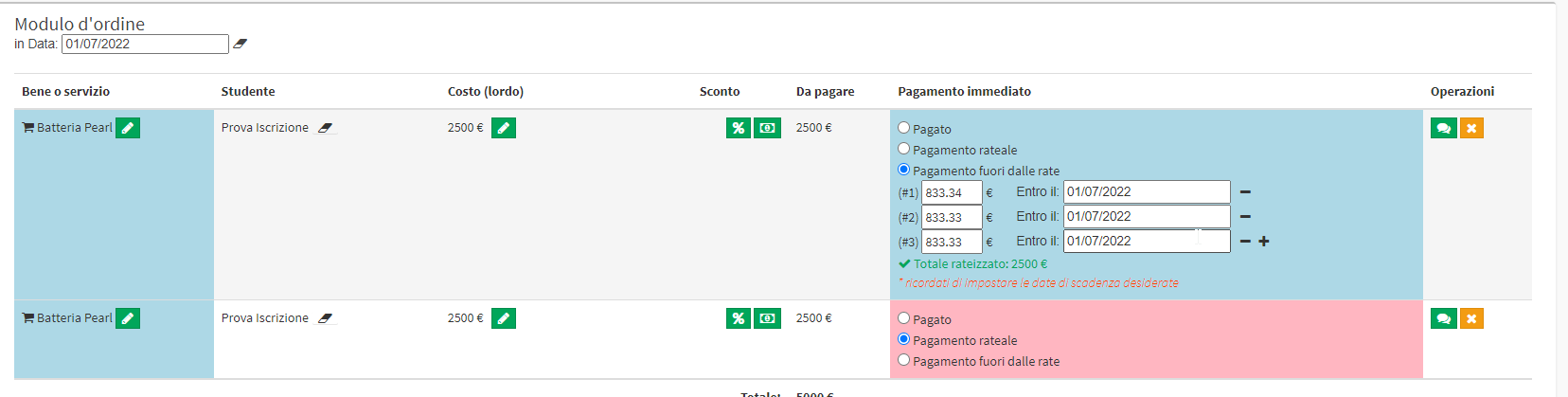
Each may be changed in amount and maturity (which by default will be set to today's day).
Once the order is created, we will be able to see the total installments, which will now be diversified: