Closing a completed course
→ Download this guide in PDF format![]()
To close a completed course (it will still be possible to close unfinished courses as well) navigate to Didactics → Collective Courses / Individual Lessons. Click the edit icon on the row of the course concerned and on the next page the tab at the top Course tab. Now, via the Close Course button, it will be possible to close the course.
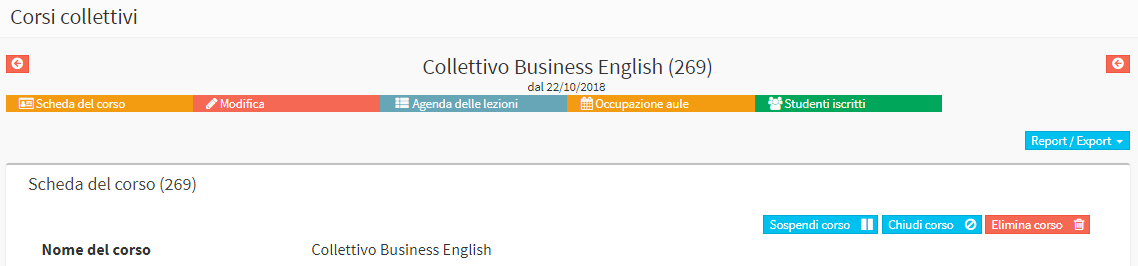
In the event that there is still attendance to be entered for the classes in that course, before confirming the closure, the system will ask whether:
- Cancel past classes for which attendance is missing
- leave attendance to be entered for past classes
Following closure, the course will still remain on the course list but highlighted in gray.
At this point, again from the course tab, it will be possible to archive the course by clicking the Archive Course button.
An archived course will then no longer be viewable from the course list and will go inside the course archive.
N.B. In case there is still attendance to be taken and there is no need to do so, it will still be possible to archive the course by clicking the Force cancel classes and archive course button, again from the course tab.
After closing a course, it will no longer be displayed by the faculty and student App (however, if not canceled, the faculty member will still continue to view the attendance to be entered for that closed course).
Pingback: What to do when a course ends earlier than planned and there are scheduled classes not to be held - The Wiki of ScuolaSemplice