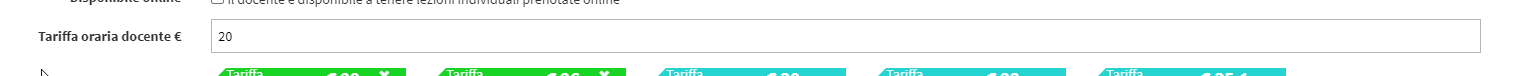How to create a trial lesson
To add a free trial lesson, click on Calendar on the top horizontal bar of the dashboard to go directly to the general class calendar. Double-click or drag your mouse to the day you intend to schedule it and choose "Free lesson (not paid to instructor)".
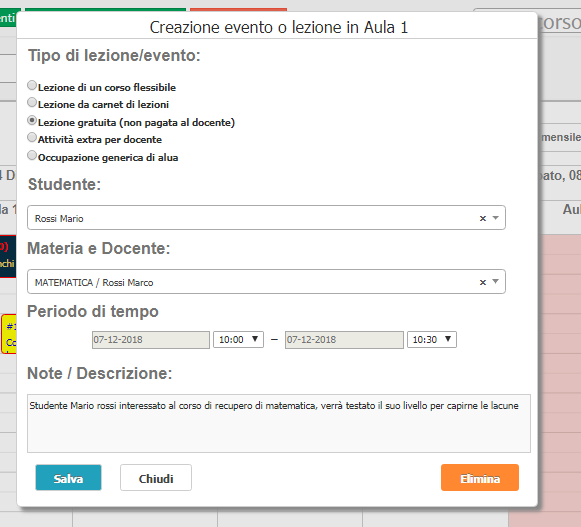
Then enter:
- Student: student's name
- Subject and Lecturer: enter the subject matter of the lesson deprived and choose the lecturer
- Time period: the duration of the trial lesson, then enter start and end time of the lesson
- Notes / Description: Any notes or descriptions viewable later in the calendar
Click the button Save to save the operation
It is possible to set trial lessons to be paid to the Lecturer. To do this, navigate to Configuration → Settings → Settings related to Lecturers., under Payments and Payment Approval check the item. Trial lessons are paid to the Lecturer:
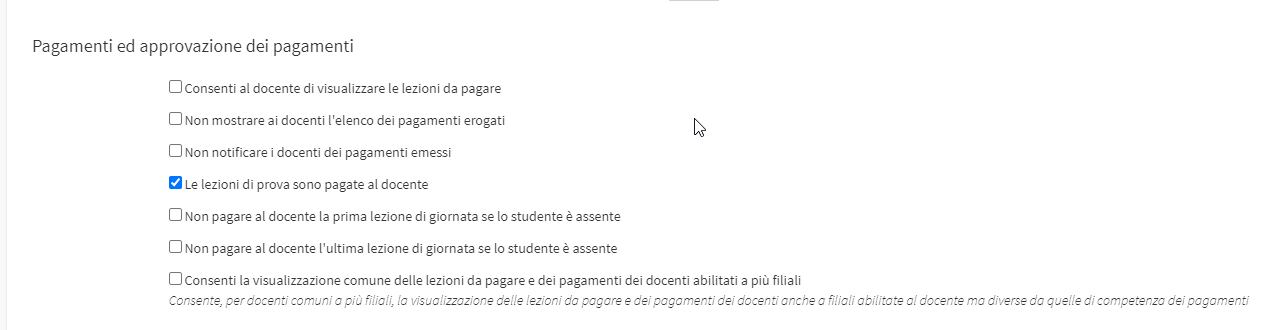
And click on Apply Changes at the bottom of the page.
Now the trial lessons will be paid to the Lecturer according to the rate set in Master Data → Teachers → Edit under the heading Lecturer Hourly Rate: