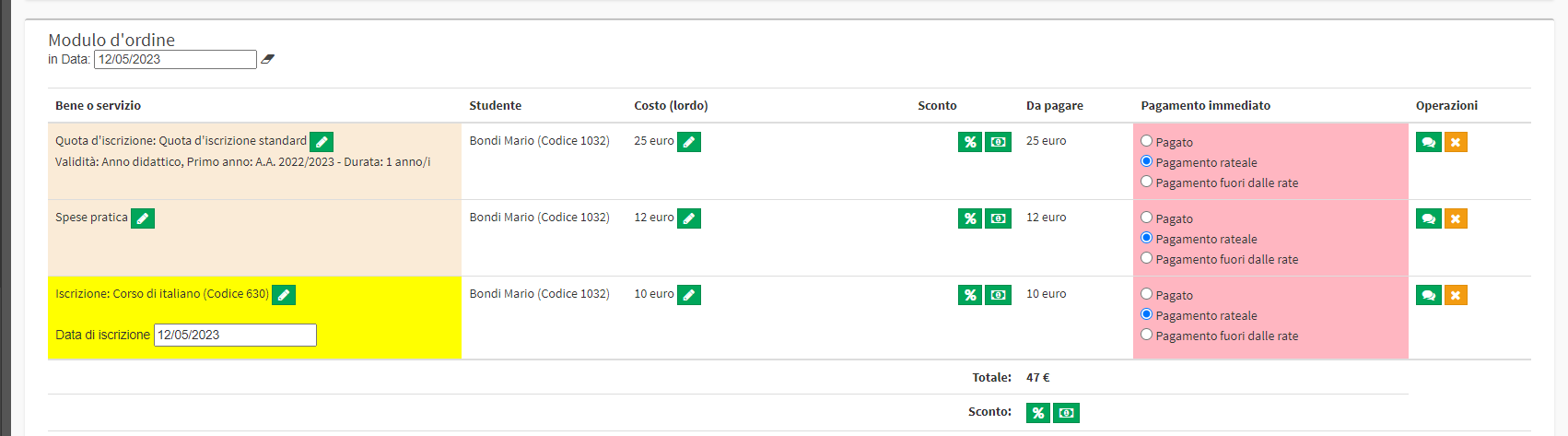Configuration and use of Practice Expenses
In case in the Order phase you want to add a Practice Fee item in case of a Student enrollment made by Secretariat navigate to Administration → Economic Settings → Student Enrollment Fees., here check the item Enable practice fee management:
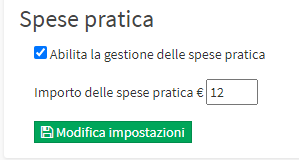
Then indicate the amount of the Expenditure and press on the green button Edit Settings:
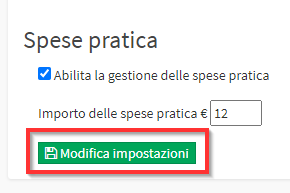
Now in the enrollment process, the Expenditure will be automatically added to the order:
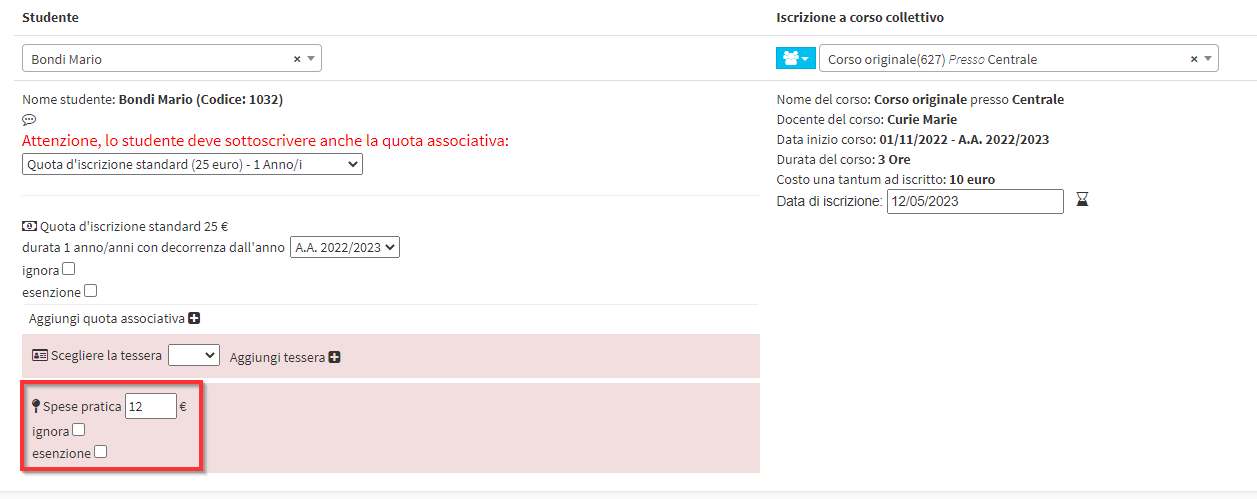
It will still be possible:
- Change the price for the practice expense
- Ignore Practice Expense: Practice fees will not be included in the order
- Make the Expenditure Exemption: Practice fees will be included in the order at no cost
Once you have added the products to your cart the Practice Fees will appear like this: