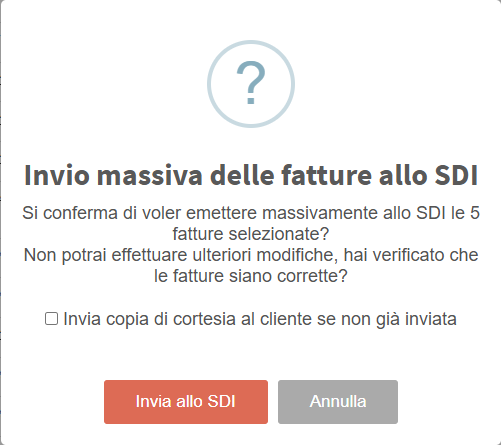Massive XML Generation and Massive Sending of Invoices to SDI
This guide will explain how to generate and massively send Invoice XMLs to SDI.
For more information regarding the form related to Electronic Invoicing, you can contact our sales department by sending an email to commerciale@blucloud.it
In order to proceed with the bulk generation of invoice XMLs, it is necessary to enter the section Tax Management→ Invoices/Credit Notes:
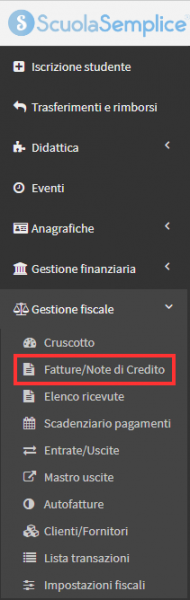
Once inside you will have to click on the red Invoices Discarded or To Be Sent button:
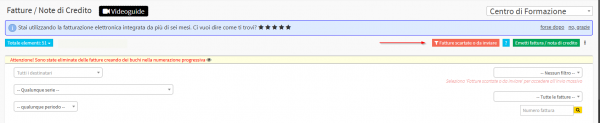
In the list of invoices that will be shown you will be able to place a checkmark to their right to select them for bulk generation of their XML:
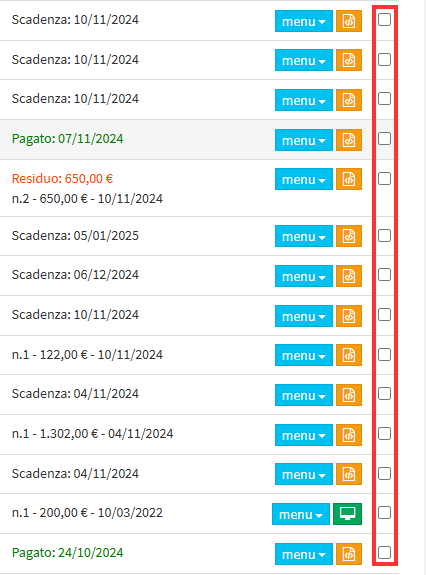
Once all affected invoices have been selected, you can proceed to mass generation of XMLs by clicking on the Generate Massively XML button:
![]()
Clicking on the button will show a PopUp in which you can indicate whether or not to also send the courtesy copy to the client and proceed to generation:
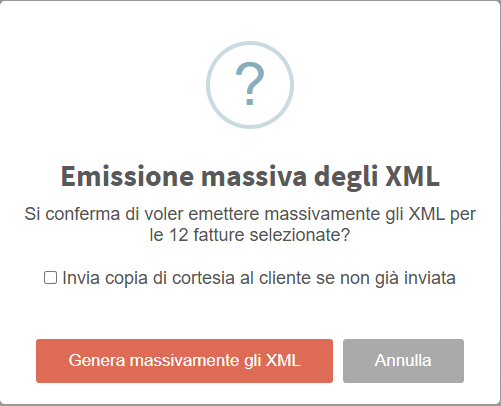
After the XMLs have been generated, it will be possible to select invoices again via the check mark to their right:

Then by clicking on the "Send to SDI massively" button, the system will proceed to send them:
![]()
Asking as before whether to also send the courtesy copy to customers to whom the invoices are made out to: