Change the date of an issued invoice
To change the date an invoice was issued, navigate to Tax Management → Invoices / Credit Notes and click on Menu → Edit Invoice Attributes on the specific invoice line:
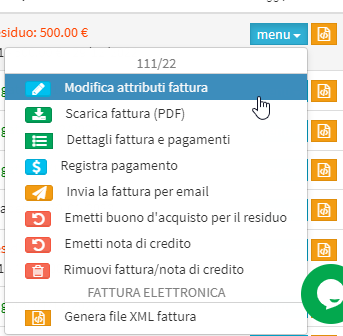
Click the icon of Modify next to the issue date in the upper left corner:
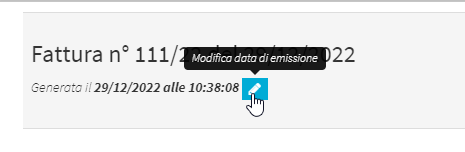
Indicate the new issue date:
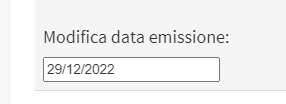
Finally, click on Reissue Invoice at the bottom of the page:
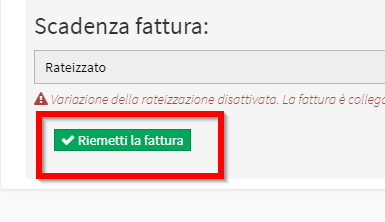
The invoice will now have a new Issue Date.
Pingback: Change the date of a payment received - The Wiki of ScuolaSemplice