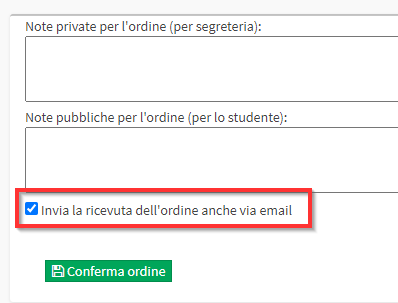Enable automatic sending of enrollment contract to customer at order generation stage
It is possible to automatically send the email confirming the registration at the end of creating an order.
The email that will be sent is visible and editable in Administration → Email/SMS Templates, the template with the name "Send order receipt." The PDF of the generated contract will also be attached in the email.
To enable or disable automatic sending, navigate to Configuration → Settings → Order-related settings:
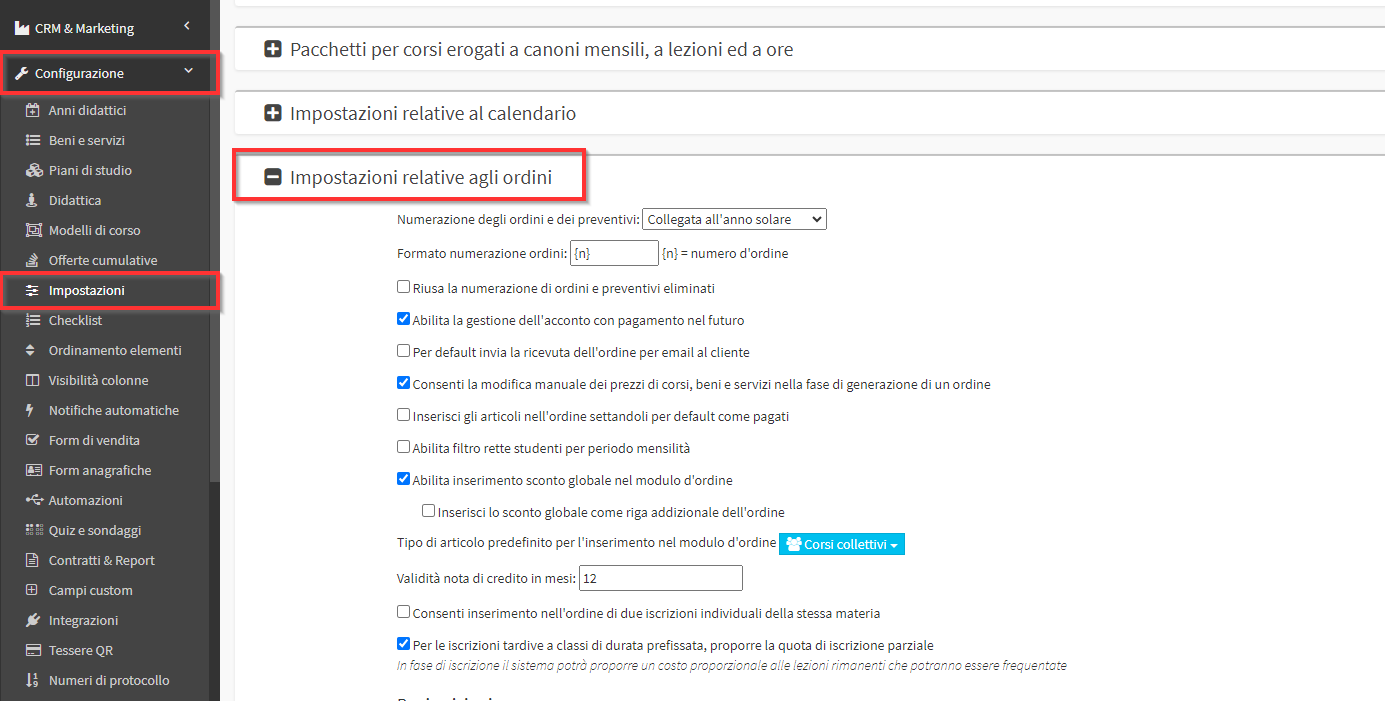
Then enable or disable the checkmark "By default send order receipt by email to customer."
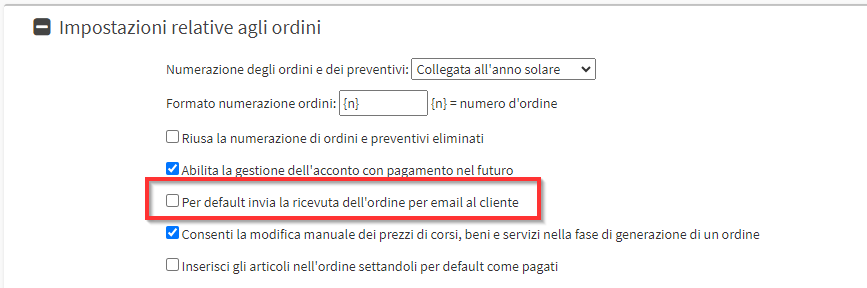
The choice of whether or not to send the order to the customer will be always modifiable on a per-order basis via the check located at the end of the order generation page "Send order receipt also via email":