Activating Automatic Attendance Taking for Online Classes via Zoom
This guide will explain how to Enable Automatic Attendance Taking for classes that have been held on Zoom.
For more information on activating the Premium Integration with Zoom package, contact us at: commercial@blucloud.it.
To enable this option you will have to go to Configuration→ Integrations→ Integration with Zoom - distance learning system:
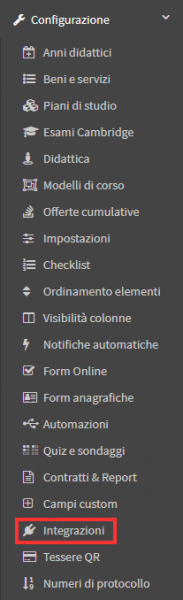
Then going to the "Class Attendee Reports" options, you will need to place a check mark on "Automatically apply attendance reports to class attendance."
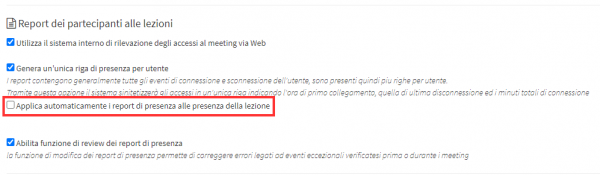
In this way the system once the lesson is over and the reports processed will automatically enter the attendance in the lessons without the need for Teachers or Secretariat to intervene, it will still be possible to edit the attendance of the various lessons through the appropriate Maintenance→ Edit Attendance Entered button .