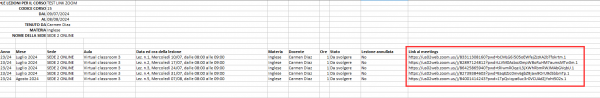How to retrieve the link to the online lesson for possible external use of the same
This guide will explain how to export the list of Online Lesson Links for external use vs. ScuolaSemplice, it may happen that companies or entities that fund courses that are conducted through Zoom or Teams online sessions request links to the entire course's lectures in advance for organizational or other reasons.
Supplements for online classes through Zoom or Teams are premium modules, for more information about this please contact our sales department at commercial@blucloud.it
After you have created the course and planned the lessons you will have to access the CourseLesson Schedule, from the list of lessons that will be shown you will be able to manually create the meetings of the lessons using the appropriate button next to the "To be done" heading:

Once you have created all the Links you will have to proceed to export them, to do this you will have to click on the "Export" button:
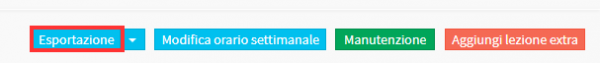
The option of selecting which fields to export will then open; among them will be the "Link to meetings" field, which should be selected:
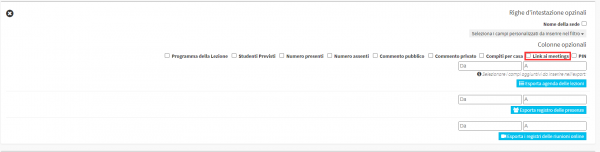
Then enter the period for which to export and you can proceed by clicking on "Export Lesson Schedule."
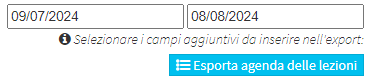
The Excel file that will be exported will then list all the data related to the lessons and the field containing the links of the lessons that will be conducted in the future: