Disabling the emailing of links to access the online lesson on Zoom
This guide will explain how to disable sending LINKS to access Zoom lessons.
For more information on activating the Premium Integration with Zoom package, contact us at: commercial@blucloud.it.
To disable the sending of LINKS you will have to go to Configuration→ Integrations→ Integration with Zoom - Distance Learning System:
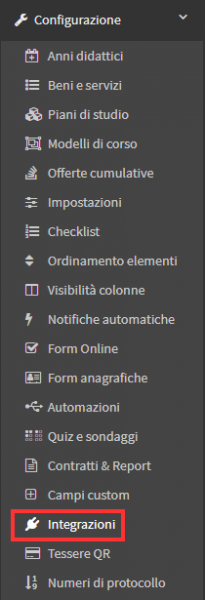
Once here, it will be possible to go two different ways to disable the sending of LINKS for classes, the first is by entering the option "Enable zoom for distance funded training."
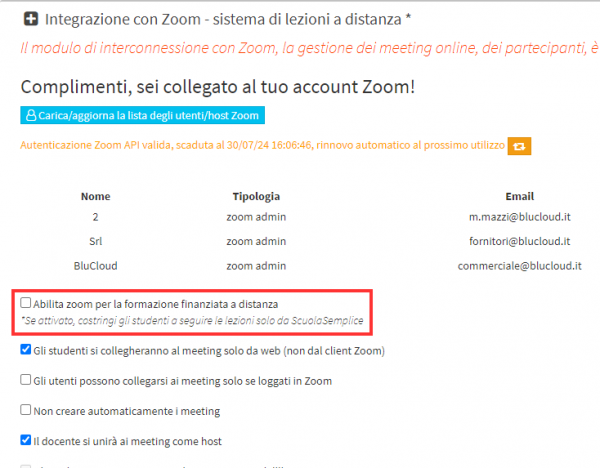
This option forces faculty and students to lecture directly within ScuolaSemplice in order to generate specific lecture reporting; having to track meetings from ScuolaSempliceLINKS related to them will NOT be sent to either faculty or students.
The other option is by changing the value selected in the field "Send invitation email to"
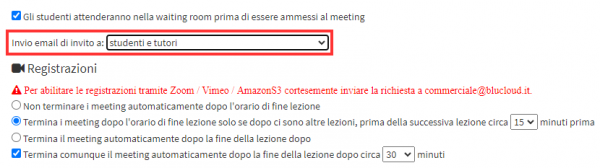
In this case the option "Do not send any email (web or App access)" should be entered:
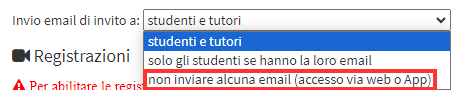
In this way, students will only be able to access the lessons from their Web Area orApp where they can then select whether to follow the lesson from ScuolaSemplice or via Zoom Client.