Verification and possible re-posting of online lesson links on Zoom
In order to be able to check the sending status and perform a manual sending of invitations for a scheduled meeting on Zoom you need to navigate to the Calendar:
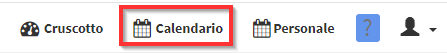
Then click with the right mouse button on the slot of the lesson. If it does not yet have the meeting started you will need to press the first option "Create the meeting now (without waiting for automatic creation)." in which case no email has been sent yet:
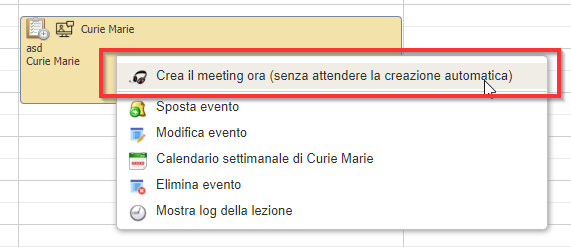
Once the meeting is created (or if already created), right-click in the and then on "View Email Invitation Status":
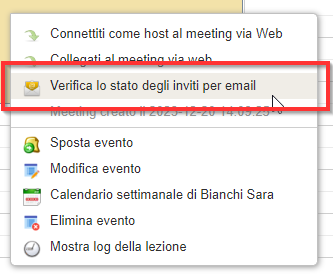
All Students and Lecturers present at the lecture will be displayed and the invitation status:
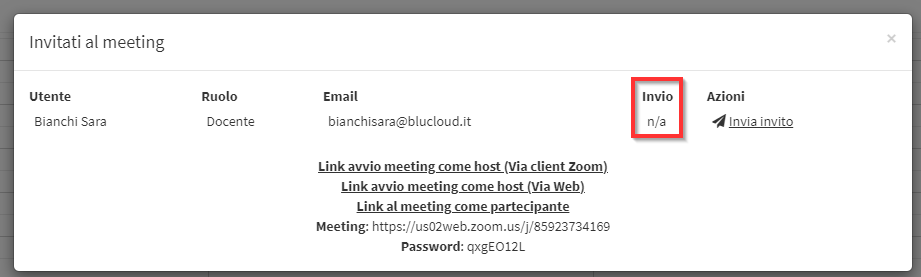
In case it says. "n/a" the invitation has not yet been sent and will automatically start 40 minutes before the class. If, on the other hand, a time, this refers to the time the email was sent to the user.
With the button "Send invitation" it will be possible to resend the invitation (or a first submission):
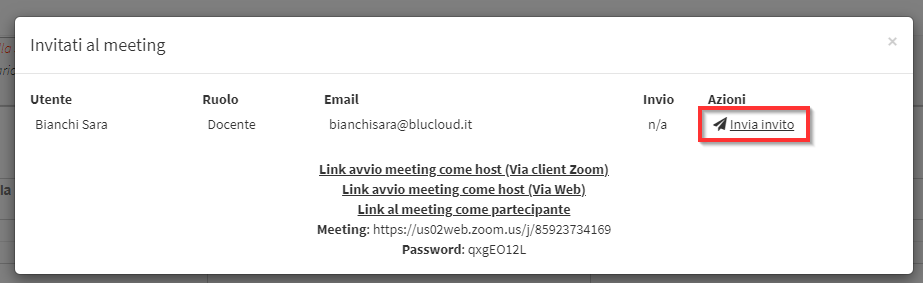
On the same screen are all the direct access links including:
- Link meeting startup as host (via Zoom client).
- Link meeting initiation as host (via Web).
- Link to the meeting as an attendee.
These can be used to be shared to end users or for the secretary to enter the meeting directly.