How do I create an Expense Class or Type?
To create a new Expense Class, navigate to Fiscal Management → Expense Master and click on the green down arrow next to the Add Expense, then click Expenditure Classes:
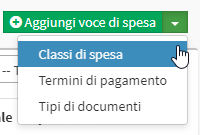
Then indicate the Name of the Type of Expenditure, a Comment and click on the icon shaped like a +.