I recorded a teacher's payment but made a mistake, I should have changed the amount; can I cancel the payment and make it again?
In case an erroneous teacher payment has been registered, it is possible to cancel the registration from Financial Management→ Teacher Payment, just click on the Remove Payment Registration button:
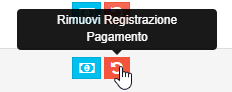
If you also want to change the tuition compensation data, you will also be able to delete the entry in question, and all tuition contained therein will again be available in Financial Management→ Tuition to Pay.