Linking teachers to subjects
In order to associate a lecturer with a course, it will first be necessary to link him/her to the subject matter of the course. The same lecturer may be linked to more than one subject, and likewise, the same subject may be linked to more than one lecturer.
The Teacher - Subject association can be made either from Master Data → Teachers, as well as from Master Data → Subjects.
If you access Master Data → Subjects it is first necessary to create a new subject via the "Add matter" placed in the upper right corner. 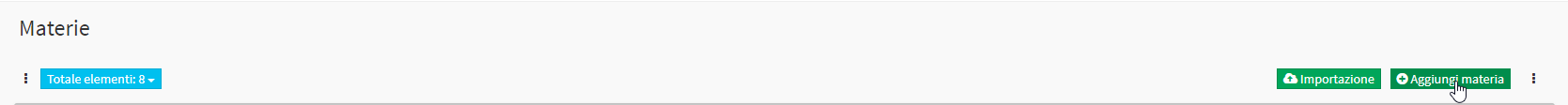
After defining the name of the subject, accessing it via the "Edit" located in the operations column, it will then be possible to choose from all available teachers.
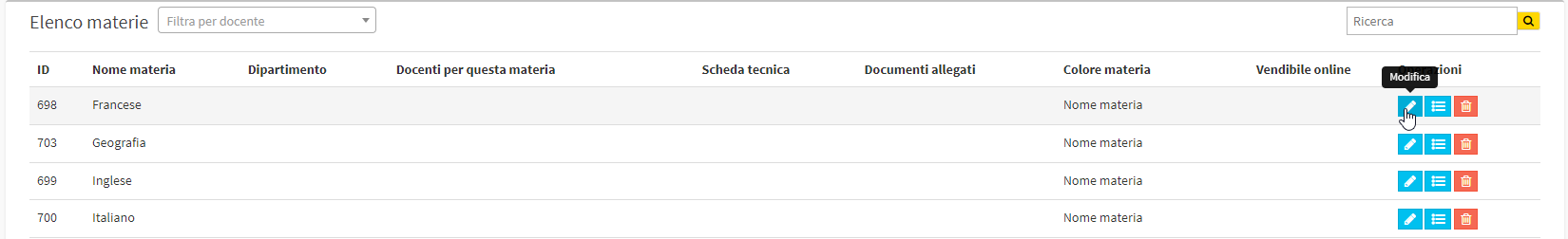
Various tabs related to the chosen subject will be displayed on the screen; simply select the Lecturers tab and then click on one or more lecturers.
In addition, it will then be possible to restrict the use of a subject to certain locations so that it does not appear in courses present only in a different location.
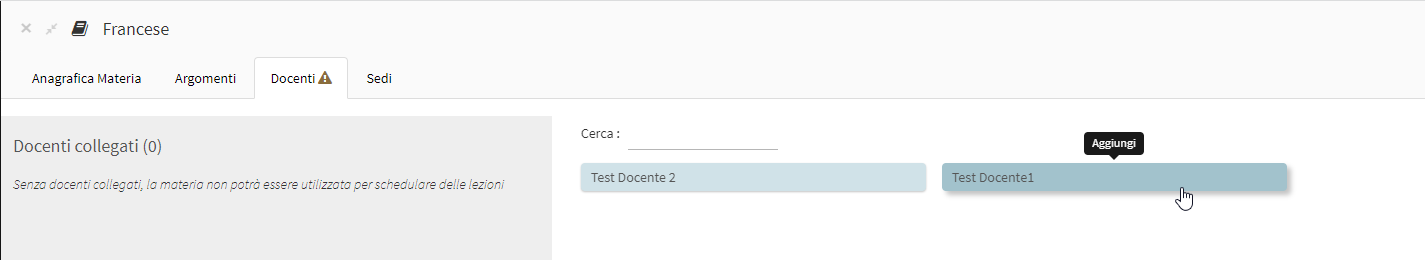
Same procedure can be done from the section Master Data → Teachers. In order to link teachers to subjects through this section the subjects must have been previously created, in any case the linking can be done in various ways.
Via the Add Teacher: when a new teacher is generated, it is possible to choose from the outset the subjects he or she will have to manage. In the teacher creation tab there is the section where to indicate one or more subjects. Scroll down to the heading Subjects Taught and value the checkboxes of the subjects you want to associate with the teacher. Click the Apply Changes button to save.
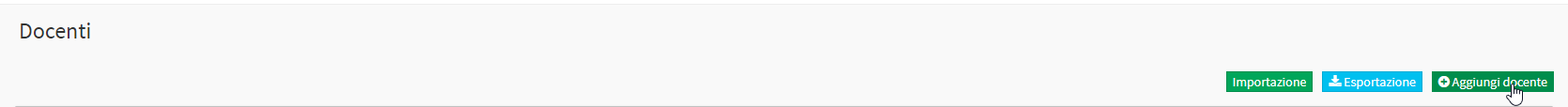
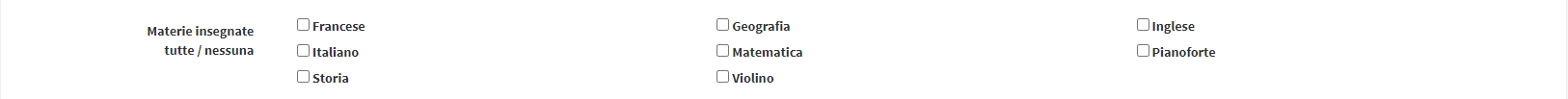
Via the Menu → Edit located in the operations column: This is the same tab as when generating a teacher for the first time, at any time you can add or remove one or more subjects from the list. Scroll down to the Subjects Taught and value the checkboxes of the subjects you want to associate with the teacher. Click the Apply Changes button to save.
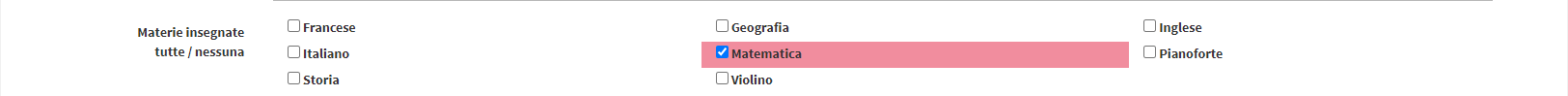
Clicking on the teacher's name: A screen will open from which various configurations related to the teacher can be managed. By accessing the Subject tab, it will be possible to add or remove multiple subjects.

It will then suffice to remember to save the changes so that the information appears up-to-date.