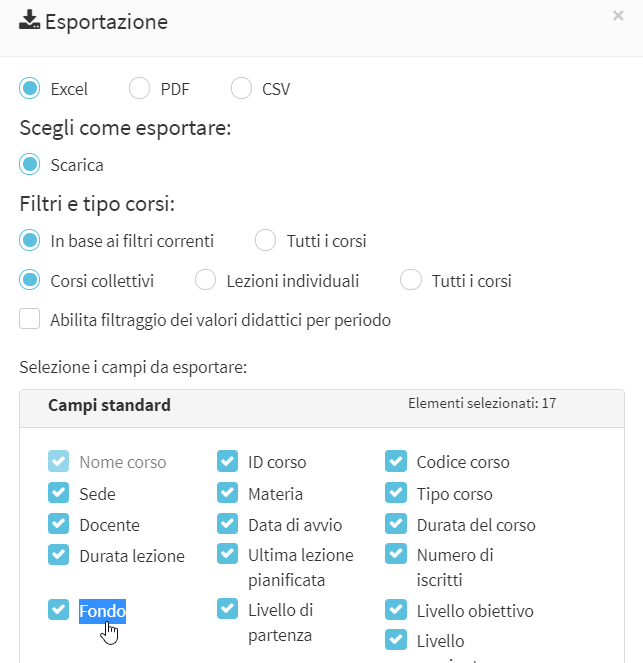Configuring Funds or Financing
To create funds or grants (if enabled) navigate to Master Data → Funds and, from the next screen, click the "Add New Fund or Funding" button.
From the next screen fill in the following fields:
- Fund name: the name of the fund or funding (required field)
- Fund description: any description of the fund or funding
Click the "Add new fund or funding" to save the operation.
After saving, in case you use the integration of ScuolaSemplice with the Zoom platform for managing distance education, you will be able to customize some parameters regarding the creation and delivery of online meetings through Zoom, especially it is possible to customize the mode of access of students, whether by login, by registration or by free access and whether the participation of the teacher should be as a host or as a simple participant.
Click here to learn more.
It will then be possible to link a fund to a course, either in the process of creating it or by going into editing an existing one.
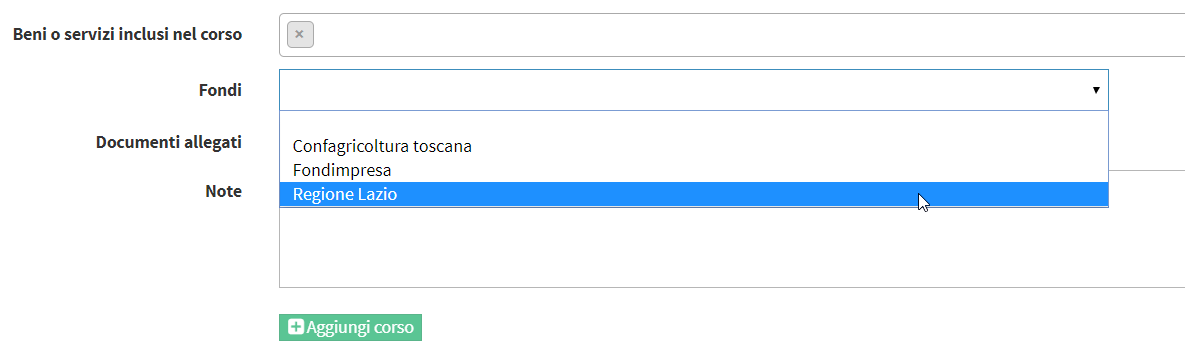
After linking courses to funds or funding, from the list of courses it will be possible to filter by specific fund using the relevant drop-down menu in the upper right corner.
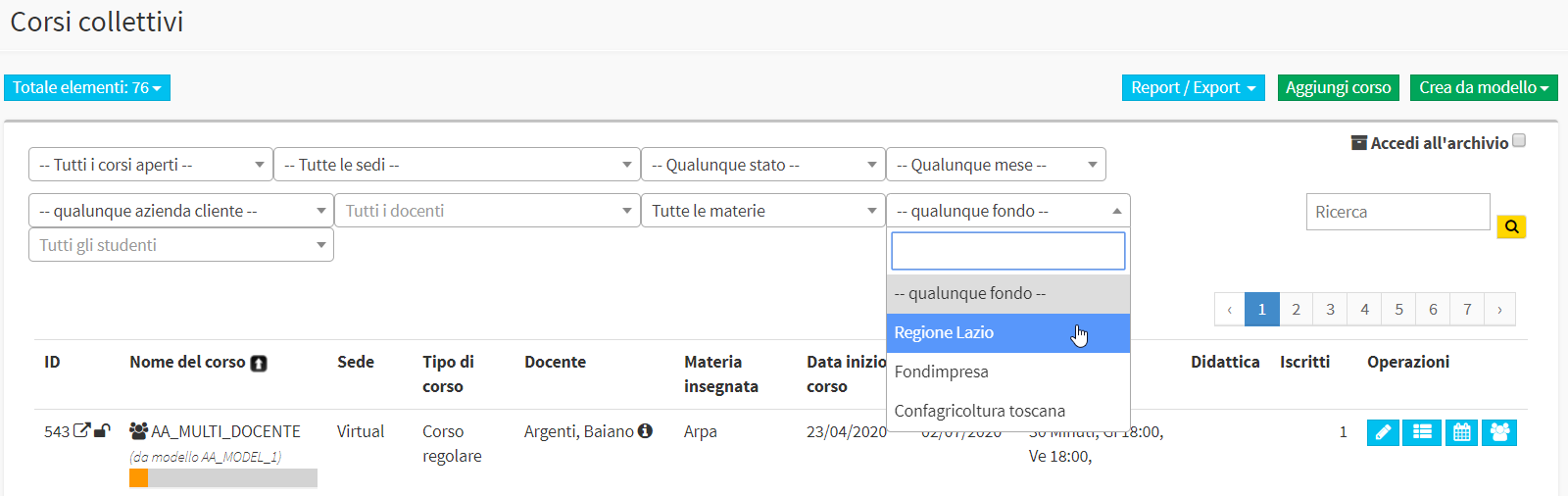
Finally, the fund can also be selected as data in the export panel.