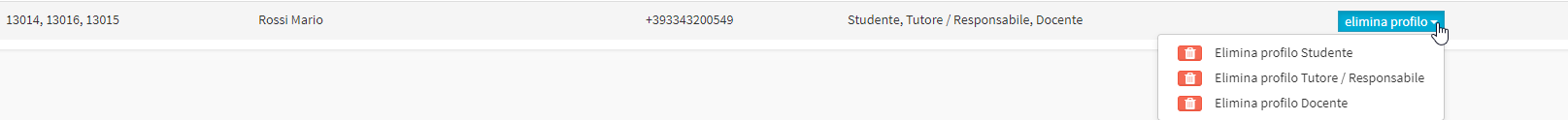Creating multiprofile users
The system allows you to associate more than one profile with a single person, giving a single individual the ability to fill the roles of lecturer, student and/or tutor simultaneously.
To associate a new profile with an existing user, simply enter the Master Data of our interest (Teacher, Student or Tutor) and proceed to the creation of a new user, indicating the same First Name and Last Name already existing in the management system.
At this point, the system will check the profiles that match those credentials and find the same master records and ask if the person entered is the same person who already has a role in the profile:
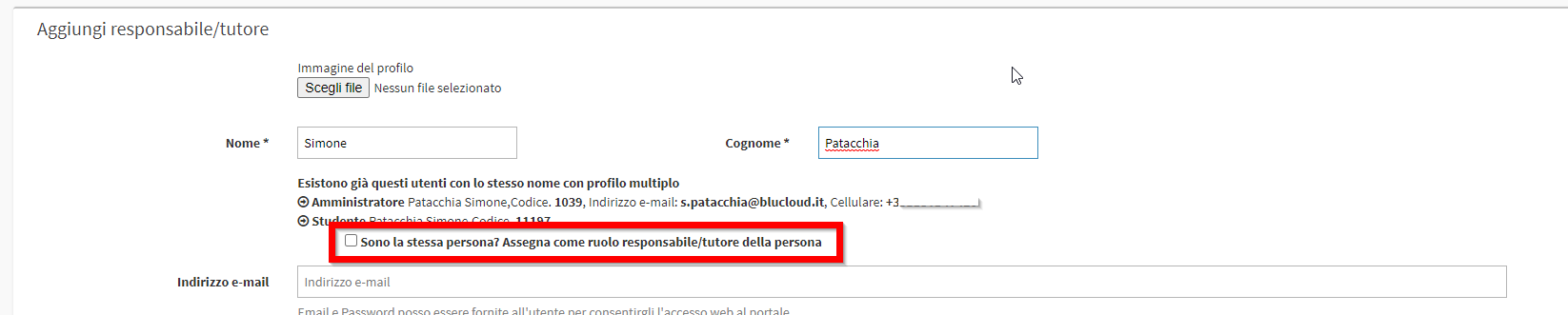
Checking the box ScuolaSemplice will automatically fill in all the person's data with those already in the registry. By proceeding to save the new profile, the user will be associated with both roles.
Web side when logging in he can decide which role to enter with, and from App he can change from one role to another.
Merging two existing master data profiles
In case the two profiles are already in the management system, it is possible to merge them.
This is done by navigating to Administration → Multiprofile Users. From here open the drop-down menu in the upper right-hand corner, selecting the roles of interest. Then indicate the profile from which to draw the master data to conclude the procedure.
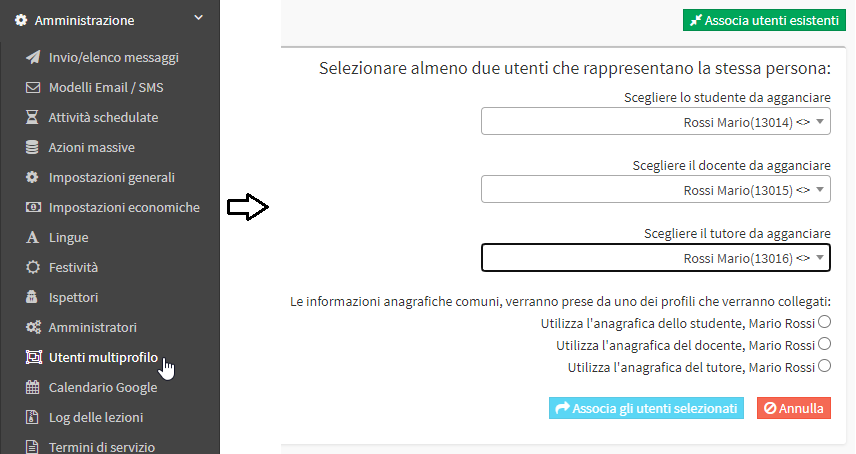
Caution: check that you have chosen as the main user with whom login credentials are associated
If you wanted to disconnect users joined under this feature you can still do so, just go back to the Multiprofile Users section, click on the delete profile box, and select the role to be disconnected. While it does say delete profile, this procedure will not go anywhere near eliminating the role.