Disconnect a responsible Tutor from the connected Student and vice versa
It is possible to disconnect a Tutor from a Student in two different ways: from the Student's Master Record, from the Tutor's Master Record.
1. Disconnect a Tutor from the Student Registry.
Navigate to Master Data → Students and click on the Menu → Edit next to the registry of interest:
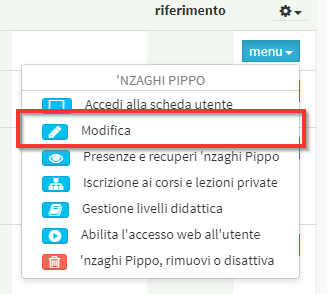
Then navigate to the bottom of the page and click on theorange icon next to the Tutor's Name "Remove Association with Student."
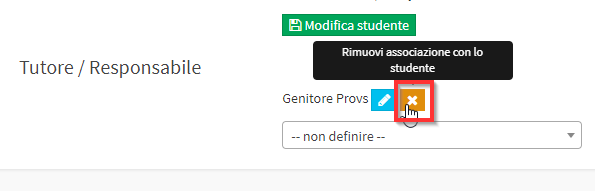
Finally, save the master record with the green button Edit Student:
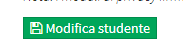
2. Disconnect a Tutor from the Tutor Registry.
Navigate to Master Data → Tutors and click on the Menu → Edit next to the registry of interest:
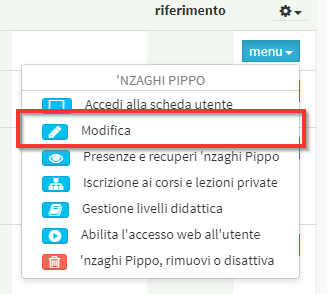
Then navigate to the bottom of the page and click on thetrash can icon next to the Student Name from whom you want to disconnect:
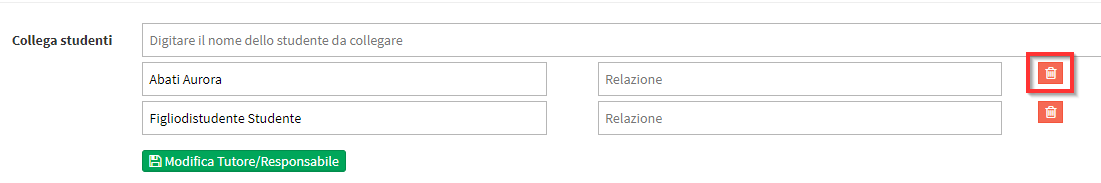
Finally, click on the green button Edit Guardian/Responsible:
![]()