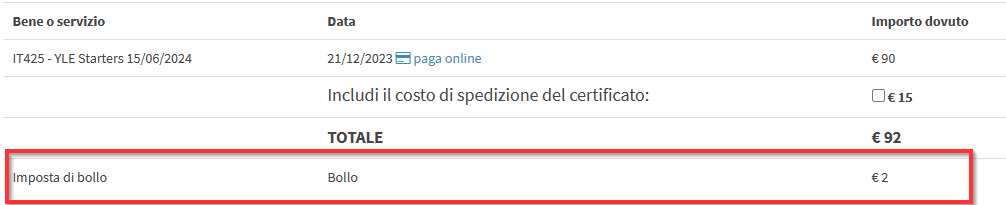Enable application of Automatic Stamp in Sales Forms
In management systems provided with Stamp ScuolaSemplice offers the possibility to enable the application of the Automatic vignette during online enrollment.
To enable this feature make sure that you have enabled the application of Automatic Stamping for Invoices as explained in this guide.
Navigate to Configuration → Sales Form:
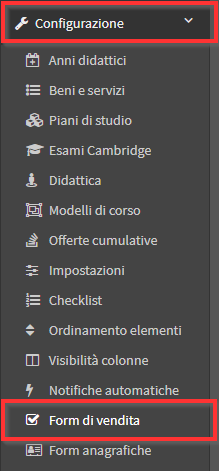
Then enter Edit of the Form of Interest:

Scroll to the bottom of the various settings and in the box "Online payment configuration" enable the item "When applicable add the stamp cost to the total."
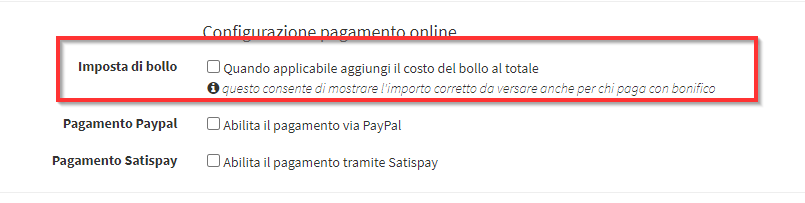
NOTE: If this checkmark is not visible contact the chat the service department who will enable this configuration for you.
Now in the Sales Form if the purchased Asset exceeds the configured amount in the company's Tax Settings it will be automatically applied the Stamp Duty to the total amount to be paid: