Calendaring a Teaching Class with lessons shared in other Courses
In the case of Collective Courses only at Teaching Class it is possible, during lesson planning, to create a shared schedule between two Courses.
NOTE: It is only possible to share class scheduling for other Didactic Class Courses with Hourly duration.
To carry out this operation it is necessary that the other Courses, besides the Teaching Class in which you are working, have already been created and must all have the same subject and the same Lecturer.
Navigate in the class schedule of the Main Course to Teaching Class:
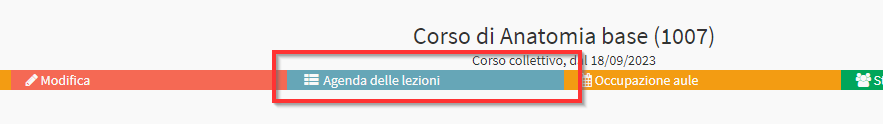
Click the blue button "Edit weekly schedule."

Indicate whether you are planning the whole Course or you want to plan up to a date:
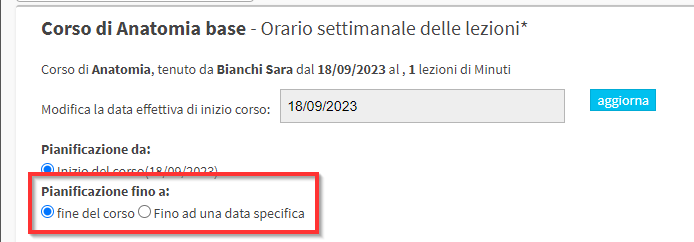
Drag while holding down the left mouse button to create a slot of a lesson:
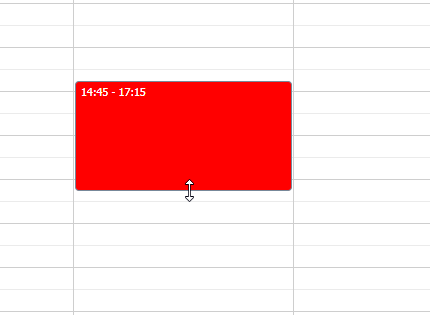
Fill in the pop-up with the missing information:
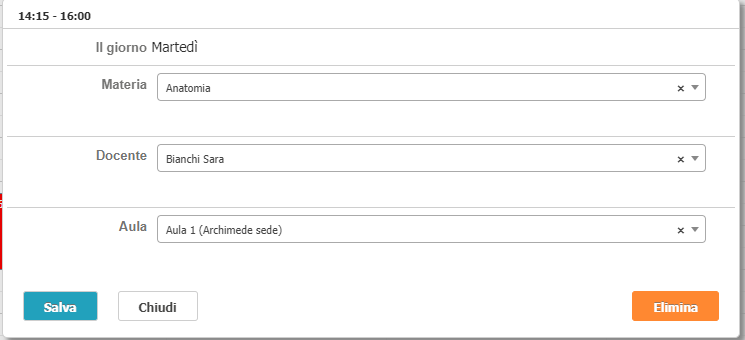
Now click with the right mouse button and choose the option "Connect/disconnect (course name)":
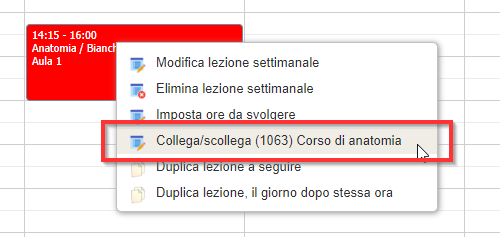
The entry will appear as many times as there are courses that can be linked. Multiple courses can be linked multiple courses for the same lesson.
Clicking again with the right mouse button, the item "Set time to perform."
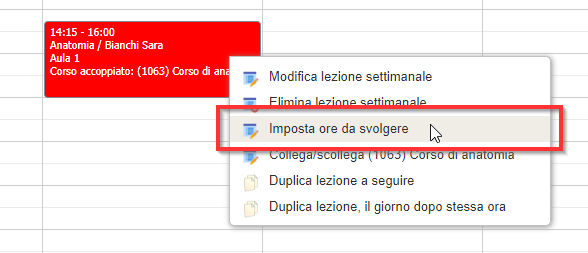
The system will allow you to indicate for how many hours the lesson is to be planned:
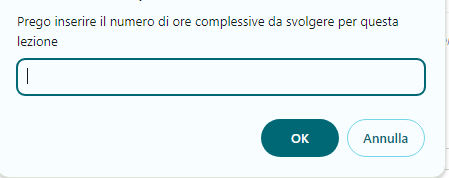
In this way, the shared lesson will be created in all connected courses only for the hours configured in this box.
In case you want to disconnect a course previously linked to a lesson it will be necessary to press again with the right mouse text and again choose the option "Connect/disconnect (course name)":
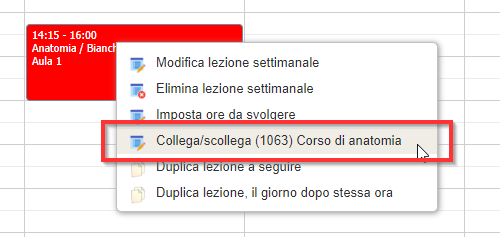
Now proceed with the Planning Verification:
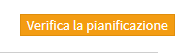
After checking the lessons that will be created Apply the changes:
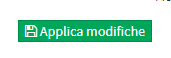
Shared class will be scheduled in all linked courses. The attendance entered by the Lecturer will include Students from both Courses.
NOTES:
- The operation can also be carried out by scheduling the main course to a date and not necessarily to the end of the course duration.
- In Linked Courses there may already be a schedule, the shared lesson will be added to the existing schedule, until the duration of the Course is completed.