Composite classroom configuration
Composite classrooms are classrooms formed by several classrooms. The creation of a composite classroom is useful when a course, or some lectures in a course, will occupy multiple classrooms at the same time.
To proceed you must create a new classroom, navigate to Master Data → Classrooms → Add Classroom:
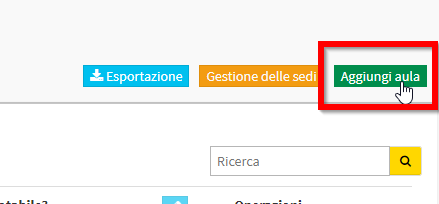
Set the Sede and the Name of the new classroom (example the name of the two joined classrooms), also the checkbox should be checked "Composite Classroom by joining smaller classrooms" and enter the classrooms that make up the new composite classroom:
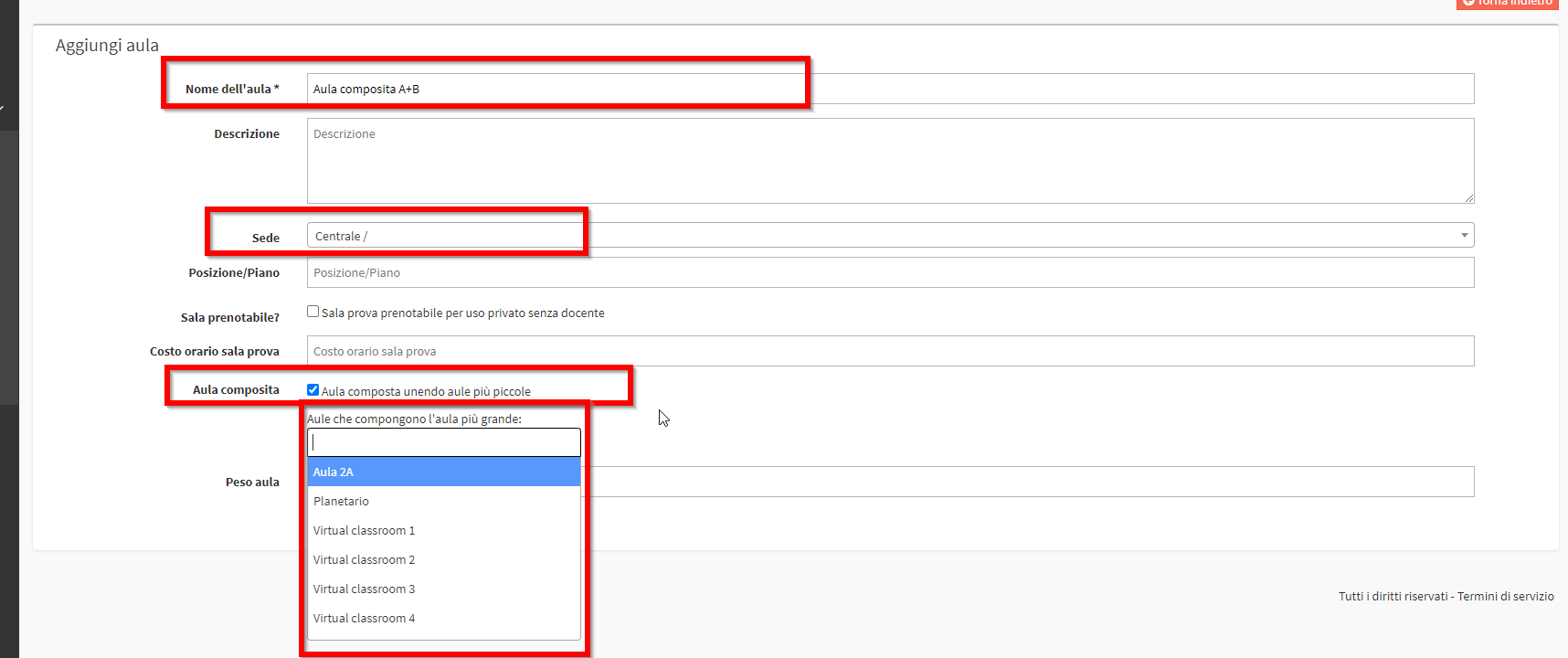
Confirmed the creation of the Classroom with the button Add Classroom we will be able to use it to schedule a specific course or lesson. When we use the Composite Classroom all the Classrooms in it will be automatically selected as occupied:
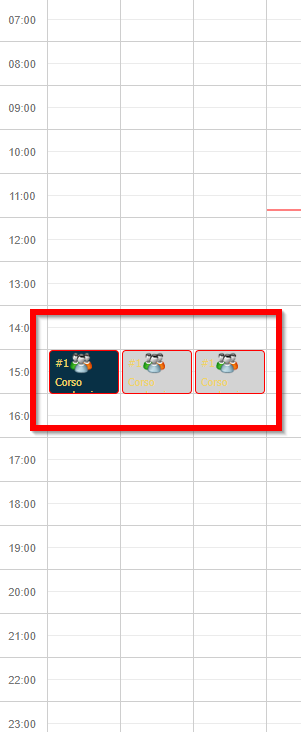
Pictured: On the left is the composite classroom, on the right are the two classrooms that make up the main one. All three appear to be occupied by the same course.