Configuring automatic notifications of absences to guardians
In Configuration → Settings → Settings related to Tutors and Students:
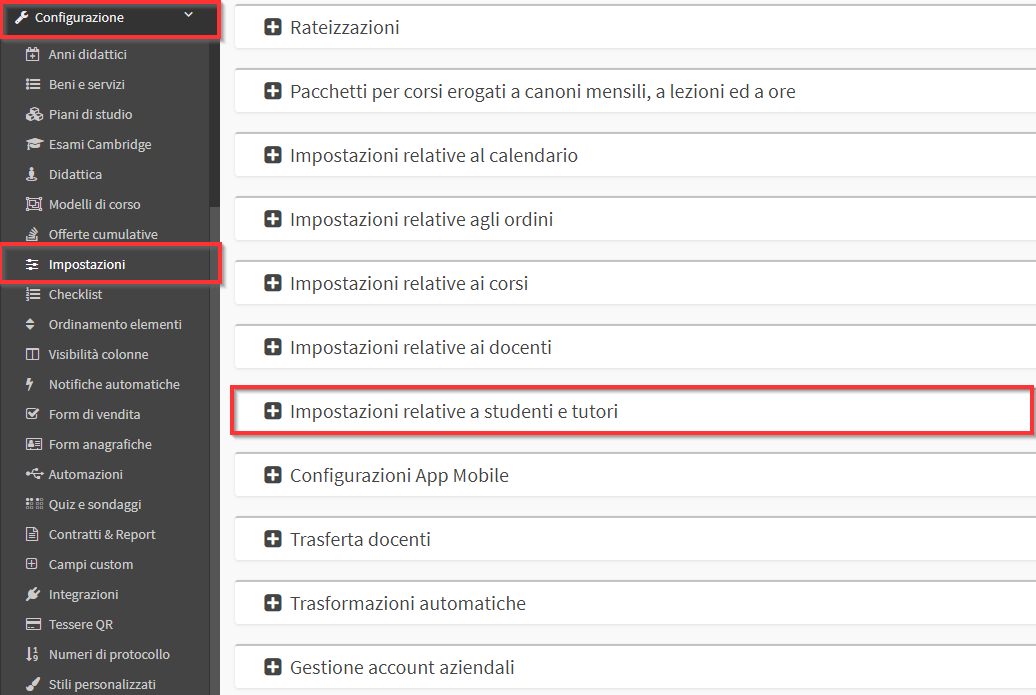
Scrolling down to the box Notification of Absences to Tutors, it will be possible to set the notifications that Tutors will receive when their children are absent from class:
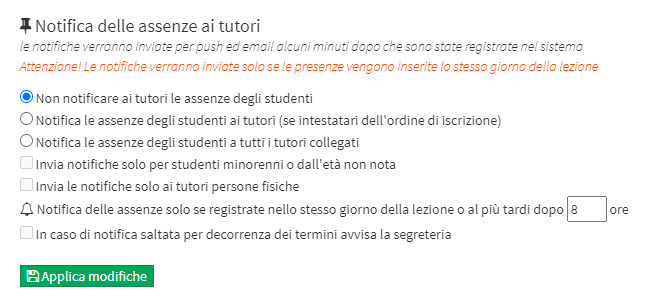
The two ticks that can be chosen are:
- Do not notify tutors of student absences.: Valuing the following checkbox will disable the system of automatically notifying tutors when a student is absent from class
- Notifies student absences to Tutors (if order holder): Notifications will be delivered only if the order holder is the Guardian. In case it is the minor the absences will not be notified.
- Notify all connected guardians of student absences: Even if the order is in the child's name, absences will be notified to the Guardian, even if the latter is not the order holder.
After selecting one of the two modes we can proceed to the ticking of the additional settings:
-
Send notifications only for students who are minors or of unknown age: Validating the following checkbox will send automatic notifications of absence only if the student is a minor or if the date of birth field is not filled in from the student's record
-
Send notifications only to guardians who are natural persons: Valuing the following checkbox will send automatic notifications only if the guardians are natural persons (i.e., if the Legal Person option has not been chosen from your registry)
-
Notification of absences only if recorded on the same day as the class or at the latest after n hours: specify the number of hours after recording the absence, by which to send notification to guardians
-
In case of missed notification due to deadline warn secretary: by valorizing the following checkbox, the secretary will be notified in case the notification was missed due to deadline
Once the desired CheckBoxes are checked, it will be necessary to click on Apply Changes to save the operation:
![]()
Notifications of Student absence will be notified via notification on the App and via email immediately after the attendancehas been taken by the Teacher or the Registrar's Office.
Note: Absence is communicated only if the attendance is entered by the Teacher, if it is the Secretary who enters the attendance the absences will not be communicated.