Configuring timelines for faculty to enter and edit attendance
To "Educate" Teachers to enter attendance to their classes, it is possible to configure time settings within which the Teacher can enter attendance to their classes and/or modify attendance data.
Navigate to Configuration → Settings → Settings related to teachers and scroll down to these two items:
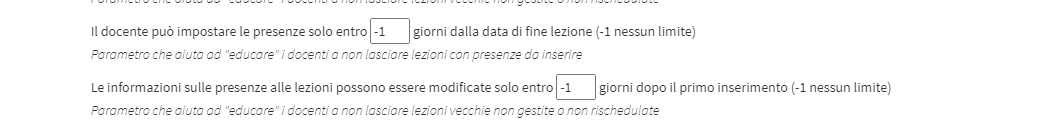
- The teacher can only set attendance within days from the end date of class (-1 no limit): Indicates in number of days AFTER the end of the lesson in which he can still enter attendance, passed this number of days he can no longer take attendance to that lesson (enter -1 to set no time limit).
- Class attendance information can be changed only within days after the first insertion (-1 no limit): Indicates the number of days AFTER attendance is entered within which the Teacher can edit attendance information (enter -1 to set no time limit on editing attendance in classes).
Click here for guidance on editing the attendance entered (also valid for Teachers).