Filing exams and accessing the archive
This guide will explain how to file exams and how to then access the archive of them.
First you will need to access the section Teaching→ Examination List:
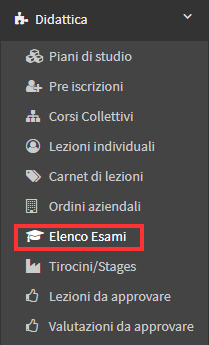
In this section you will be able to view the list of exams in the system:
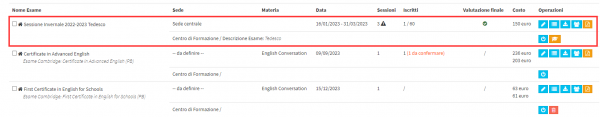
Taking the first one in the list as an example and entering into editing it via the appropriate button:

There will be an "Archived" option here, and entering it will archive the exam in question:
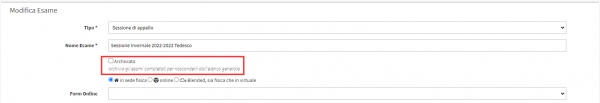
You should then proceed to save the changes:
![]()
In the list of exams, therefore, the one we have just filed will no longer be visible:

To access the archive you will have to click on the "Access Archive" option located at the top right of the page:
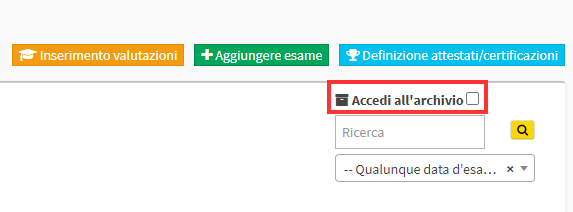
This will show all exams that were previously archived; to distinguish them they will be entered with a gray background unlike those still active in the system:
