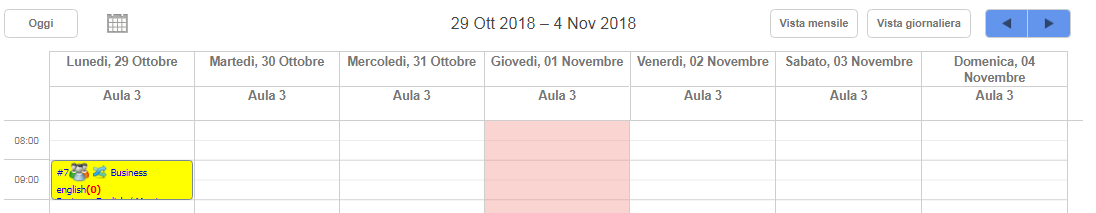Associating colors with materials
Associating a color with the subject matter when creating it can come in very handy when viewing calendar courses.
Per associare un colore ad una materia navigare su Anagrafiche → Materie e selezionare il colore desiderato nell’apposito campo “Colore materia“.
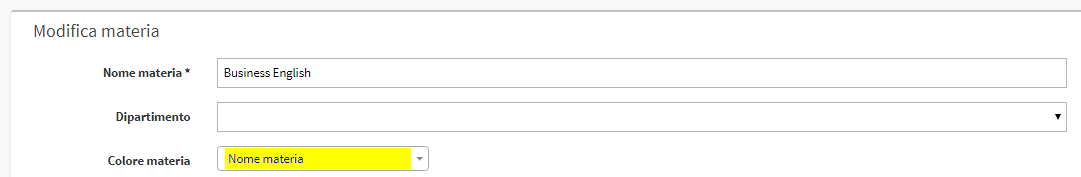
After associating a color, the calendar slot will be highlighted in the color of the subject matter of the course, making it easier and faster to view planned lessons.