View by weekly faculty by selecting faculty to show
This guide will explain how to use the calendar in Teacher View by selecting the teachers you wish to view.
This will be done by accessing the General School Calendar by selecting the Teacher View:
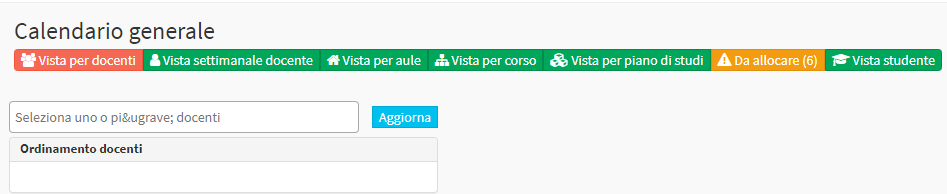
Once here by clicking on the field present it will be possible to select one or more teachers for whom to show scheduled lectures:

Then clicking on the Refresh button will show the calendar with all the planned classes of the selected teachers:
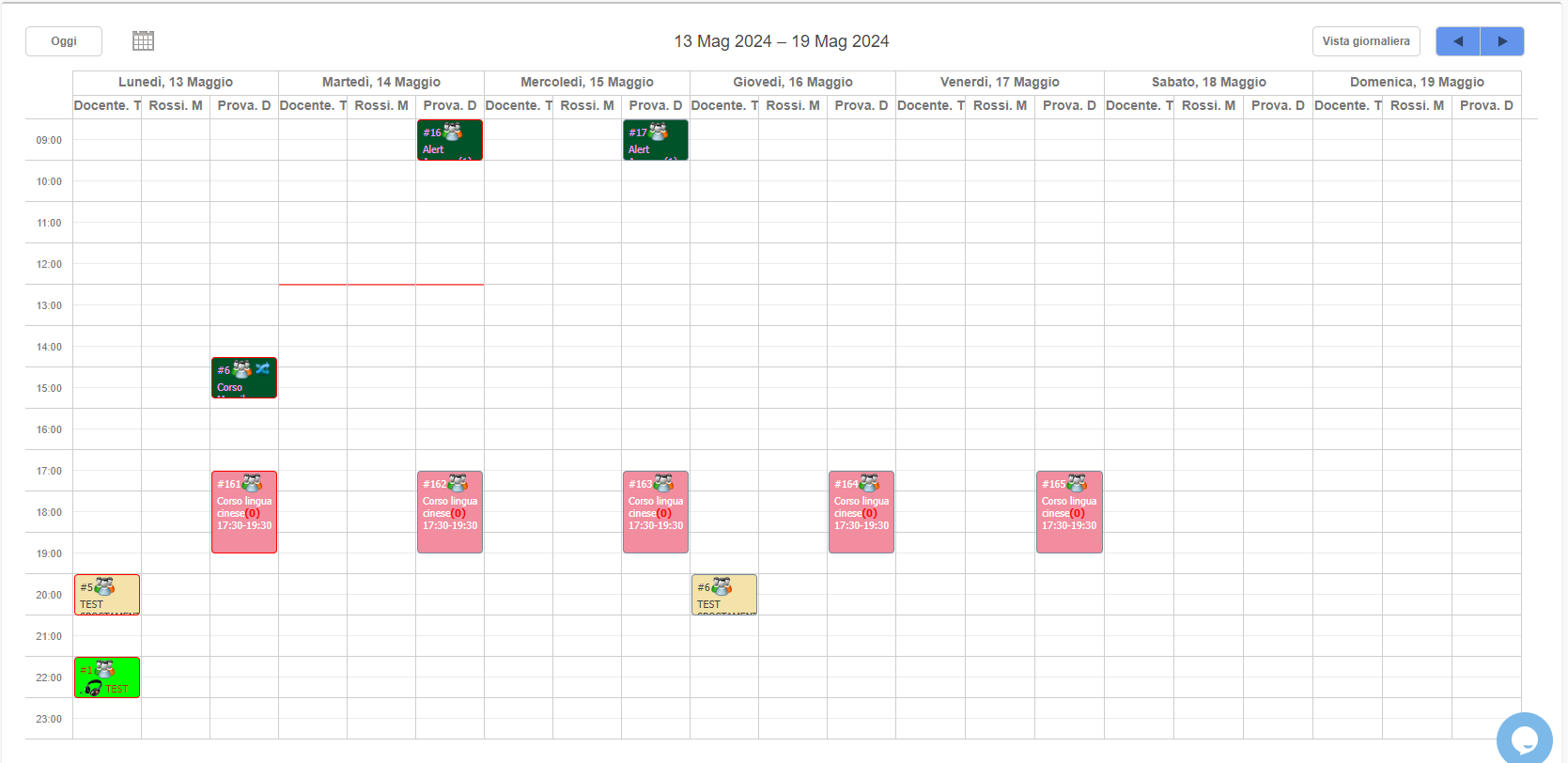
Below the field for selecting teachers is the ability to sort the selected teachers; to do so, you will have to use the appropriate arrows by which you can move the teachers up or down:
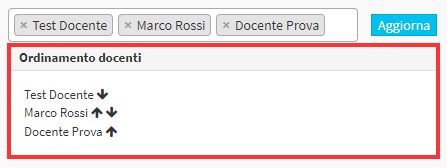
This will change the order of the columns related to teachers in the calendar:
