Linking subjects to types of courses
Following the creation of a Course Type or Template one or more selectable Subjects can be associated with the Template. This obligates the Secretariat or those enrolling via Online Form to be able to select only those Subjects linked to the Template.
To proceed with the operation navigate to Didactics → Individual Lessons and click on Definition of course types:
![]()
From the screen that comes up click in thehat icon next to the course template of interest:
![]()
It will open thelist of School Subjects:
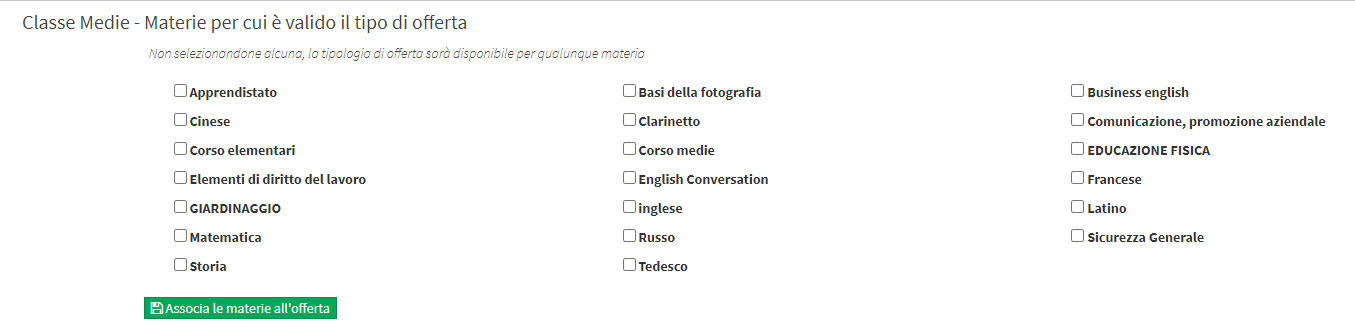
Select the Saleable Materials and select Associate the materials with the offer:
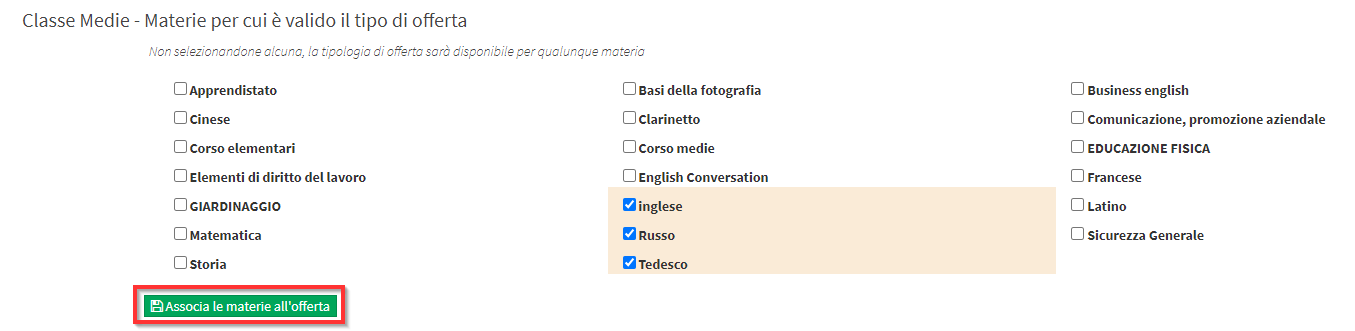
Now the involved Course model will allow enrollment only in selected Subjects.