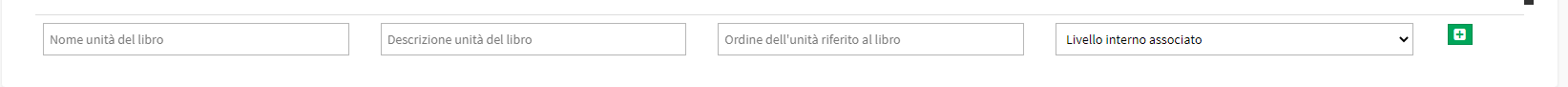Configuration of Books and Learning Units
The system allows you to enter books and other learning materials that can then be linked to Courses. An additional Step is the creation of Teaching Units linked to the book and the Levels of Teaching.
1. Creation of Books
Navigate to Configuration → Didactics and click the Tab "Books and Units":
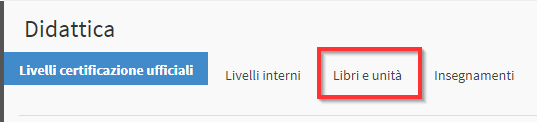
Click the button New Book:
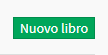
Then indicate:
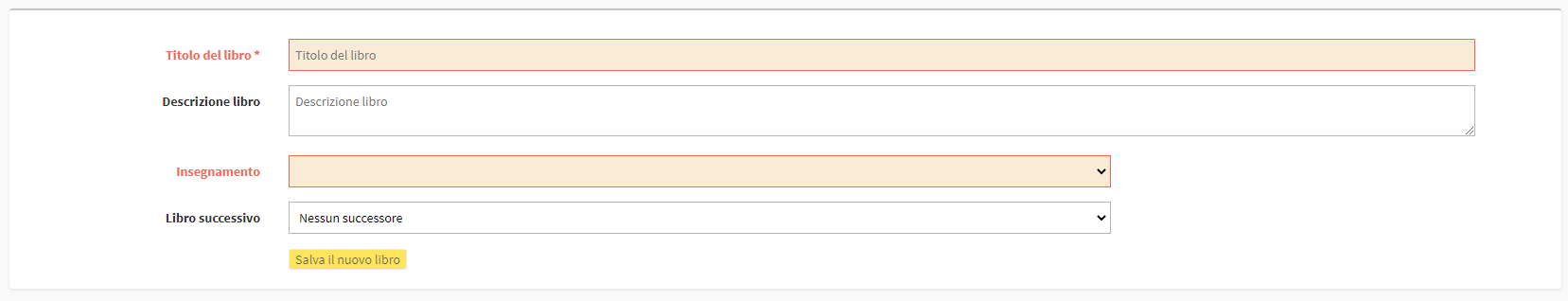
- Book title: The title of the book.
- Description book: Possible book description.
- Teaching: Link related teaching (teaching must be linked to both the book and the subject matter of the course).
- Book next
Click the Save book to save the operation:
![]()
1.1 Linking a Book to the Course
Note: To link a Book to a Course, it is necessary to verify that the Course Subject is associated with the teaching with which the Book is also associated.
Navigate to Education → Collective Courses / Individual Lessonsi and click on Edit of a Course. Then scroll down to the heading Starting Teaching Unit:
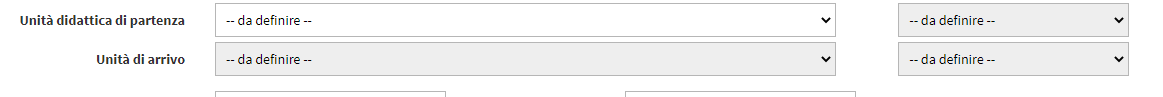
Then from the drop-down menu choose the Book of interest related to that teaching:
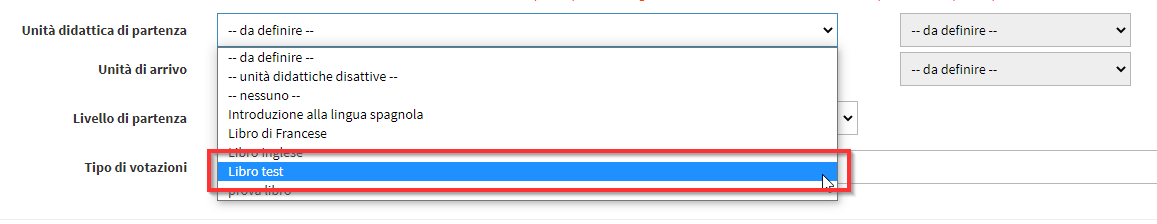
Then save the modification of the Course with the green button:
![]()
2. Adding Teaching Units to the Book
When creating or editing a book, it is also possible to indicate the Learning Units. These allow you to establish the starting and finishing level of the course based on the Book units covered in the Course.
Navigating in Configuration → Didactics and navigating to the Tab Books and Units:
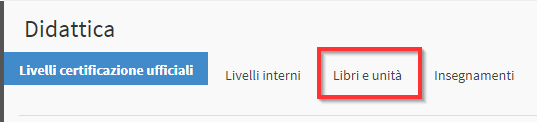
Then click on Edit next to the Book of interest:
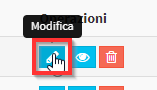
Now insert the teaching units at the bottom of the page, indicating:
- Name book unit: Book unit name
- Description unit of book: Possible description of the unit
- Order Of the unit referred to the book: Order of listing the units in the book
- Level internal associated: Internal level associated with the book unit (the internal levels of the school must be previously configured, as explained here).
To add the teaching unit click on thegreen + icon:
![]()
Here is an example of Completed Teaching Units:
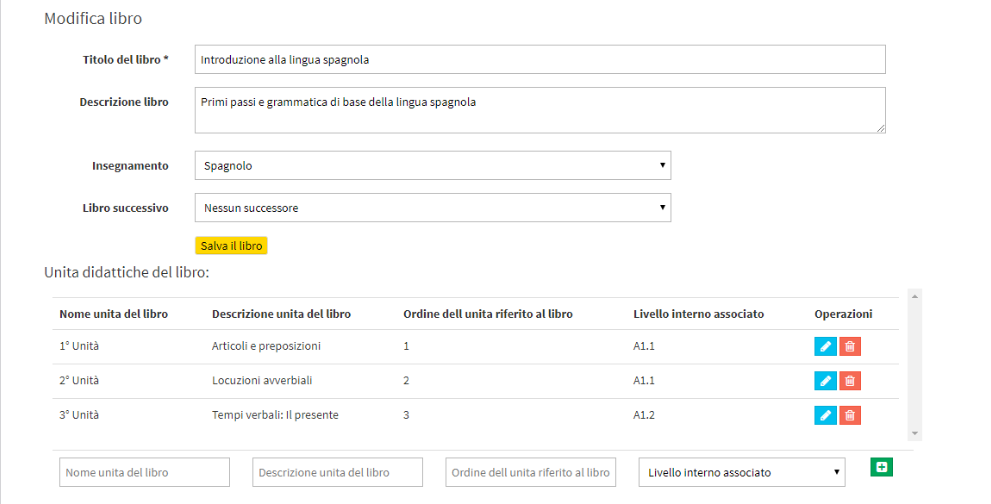
2.1 Use of Teaching Units in a Course
Note: To link Teaching Units to a Course, it is necessary to verify that the Course Subject is associated with the teaching with which the Book is also associated.
Navigate to Education → Collective Courses / Individual Lessonsi and click on Edit of a Course. Then scroll down to the heading Starting Teaching Unit:
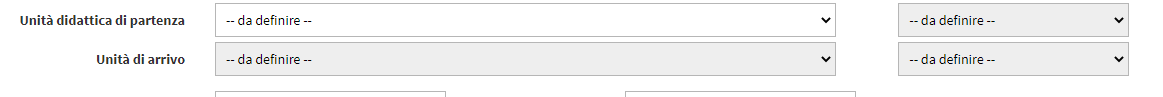
Then from the drop-down menu choose the Book of interest related to that teaching:
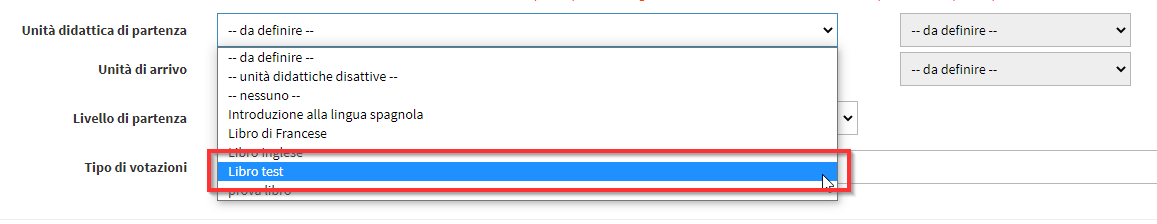
Then indicate the Start and Finish Unit of the Course, automatically the Start and Finish Level determined by the Units will also be filled in:
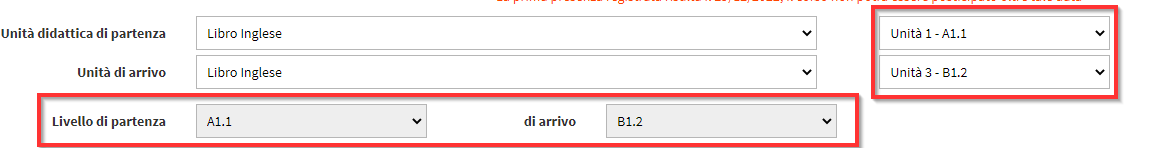
Save changes of the Course with the green button at the end of the page:
![]()