Transforming a course from regular to flexible scheduling
By transforming a course from regular to flexible, the remaining hours can be freely allocated in agreement with the student. The course will no longer have its own predefined schedule.
To make this transformation, the course duration must be set as "Total number of hours".
It will be necessary in the first instance to suspend the course. Then navigate to the course tab by clicking the edit icon on the course row from the course list, and following the tab "Course tab".
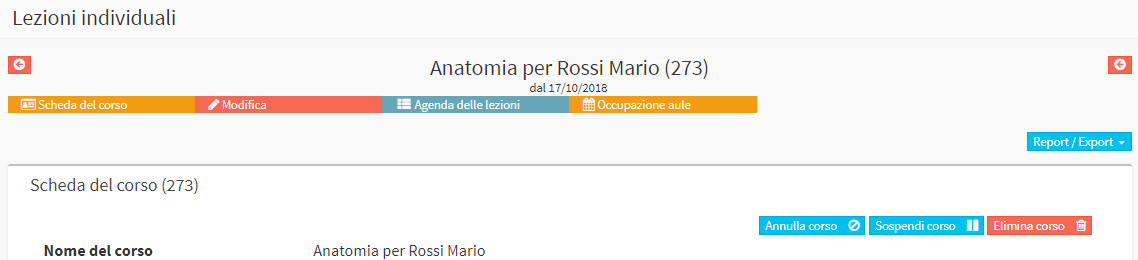
Then click the Suspend Course button, enter the date of the last class for which the regular schedule still applies, and click the Suspend from Date button to end the operation.
At this point, navigate to the general calendar, click the "+" button at the top right of the screen, and select the suspended course from the new search field.
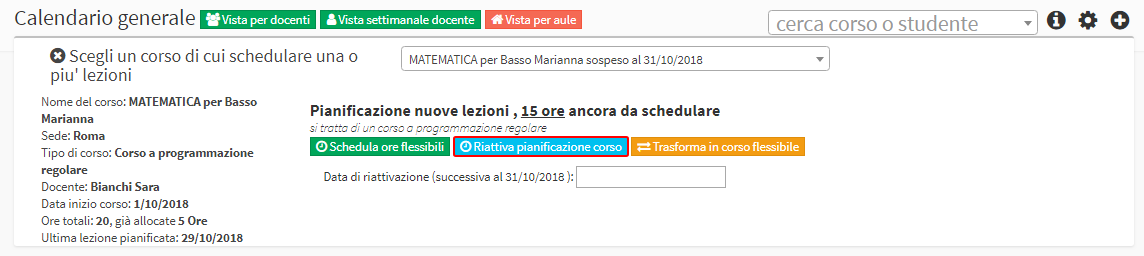
Click Transform to flexible course and following Confirm Transform to flexible course to complete the operation.
Now the course will have become flexible from the day after the date it was suspended, and it will then be possible to plan the remaining lessons manually.