Close completed course and archive it
Once a collective or individual course ends its lessons, to prevent it from taking up space in the list of still active courses and being viewed by the teacher and students via the App of ScuolaSemplice, it will be necessary to close it and subsequently archive it. A closed and archived course will no longer be editable and usable, but will remain searchable with all its information, in the course archive.
To close a course navigate to the Didactics of the main menu and enter the list of courses. Then click the edit icon (first blue icon) on the specific course row and from the next screen, enter the "Course tab".
Then click the button in the upper right corner "Close Course".
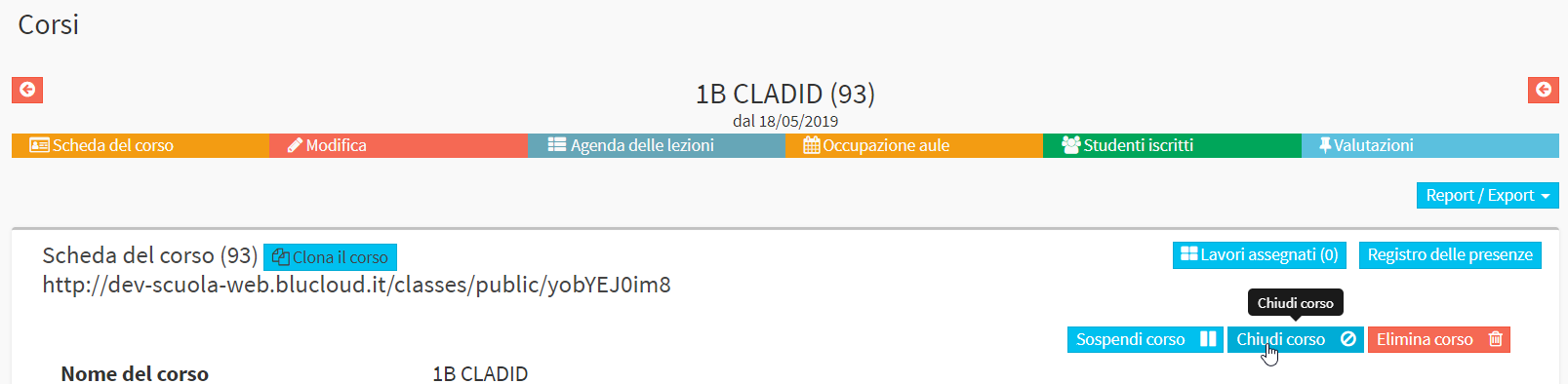
In case there are some lessons with attendance still to be inserted, before we confirm the closing of the course, the system will ask if you intend to cancel those lessons, or leave them with attendance to be inserted, to give precisely the possibility to insert them even when the course is closed.
A closed course will remain in the list of courses, but highlighted in gray, with no possibility of use and will no longer be displayed by the App.
In case you have closed a course by mistake, again from the Course Tab, you will be able to remedy the problem by clicking the "Reopen Course".
After closing the course, again from the same screen, click the "Archive Course" (to reopen a course click here). An archived course will be hidden from the system and will therefore no longer be displayed in the list of active courses.
To also view archived courses, in addition to those still in existence, check the "Access archive" at the top right of the course list. Archived courses will be characterized by the archive symbol next to the ID number.