How to disable the fields for minimum and maximum number of students enrolled in a group course
To disable the fields Minimum number of students e Maximum number of students navigate to Configuration → Settings.
Dalla prossima schermata cliccare su Impostazioni relative ai corsi→ Impostazioni Generali e scorrere in basso fino al checkbox Disabilita controllo sul numero minimo e massimo di iscritti.
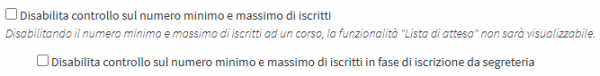
Enter the flag and click on Apply Changes to save the operation.