"Extension" function of a collective course.
Any collective course can be extended by creating a second course, which will have the same characteristics as the original course and will begin after the first one ends.
Unlike lengthening the original course, creating an extension course allows you to set an additional cost for students who want to continue that part of their studies. Only students enrolled in the main course will be able to enroll in the extension course.
To enable these functions navigate to the menu Configuration → Settings and expand the section Settings related to courses..
Then scroll down to the section "Extensions" and check the "Enable the ability to create extensions for existing courses.".
Also, optionally, you will be able to check the checkbox "Create extensions even of courses without attendance data yet", to allow you to directly create the extension of a collective course even if no attendance data has been entered.
Click the button at the bottom "Apply Changes" to save the operation.
Now to create the course extension, click the name of the collective course to enter the relevant tab and following the button in the upper right corner "Extension."
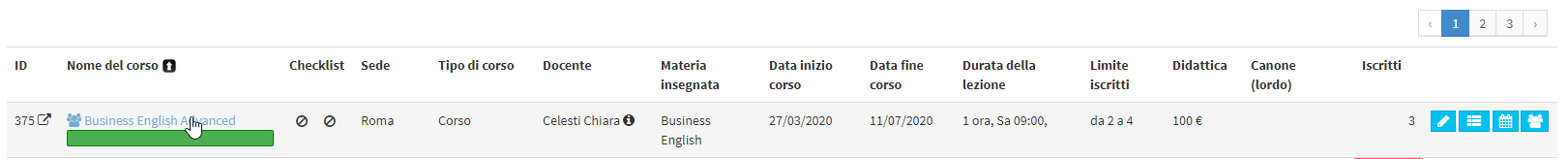
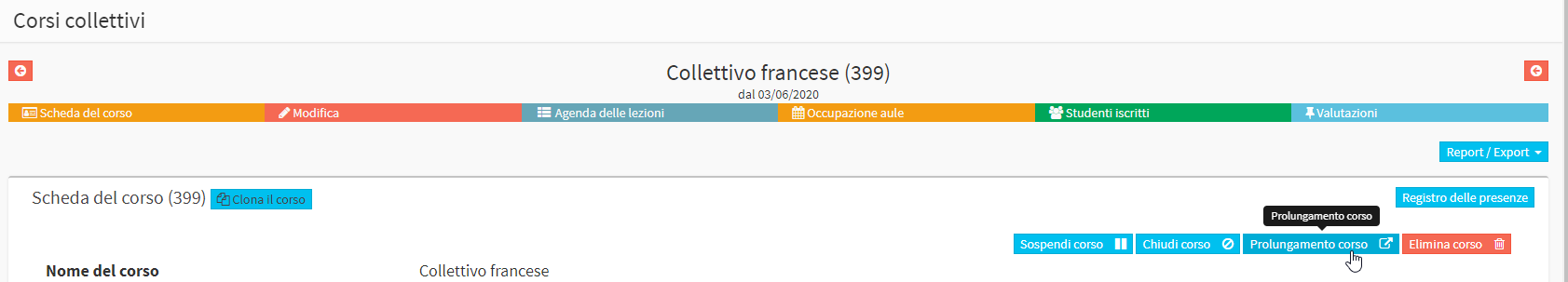
From the next screen fill in the following fields:
- Number of hours/lessons of the extension course: the duration of the extension
- One-time cost of course extension: the cost of enrolling in the course extension
- Start extension: the start date of the course extension.
Click the red "Create Extension" button to save the operation.
Now, to go to the newly created course extension, click the words "Go to course extension..." under the name of the extended collective course.
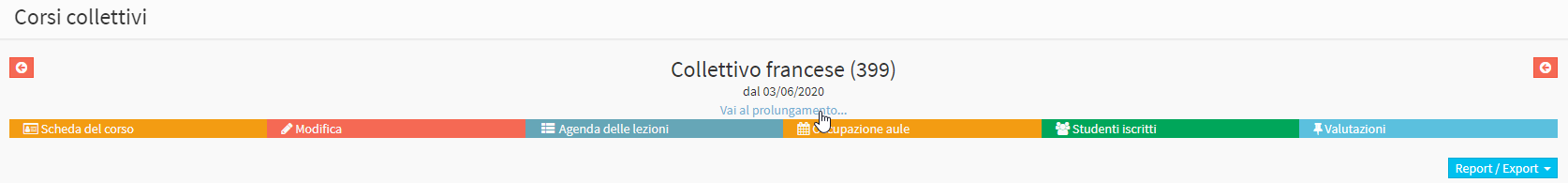
The course extension will be a new collective course with the same characteristics as the previous one, with start and duration as specified during creation.
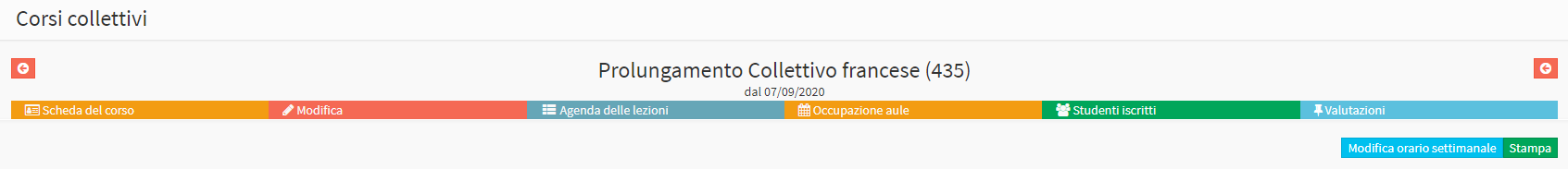
Only students enrolled in the main course will be able to register for the extension, through the ordinary registration procedure for group courses.