Set up multi-teaching on a collective course
In case a collective course involves teaching by two or more lecturers, it will be possible to add them directly during course creation.
Navigate to Didactics → Group Courses and click the Add Course button.
After choosing the subject matter of the course, click on "Multiple lecturers" to enter two or more lecturers from among those related to the chosen subject.
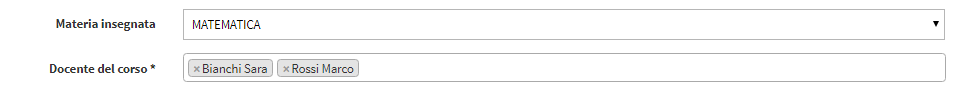
After entering all the data for the new course, click on Add Course to finish the operation.
N.B. It will still be possible to add or remove one or more faculty members at any time after the course has been created by entering within the course tab.