Change the price of packages for courses delivered by lecture, hour, or month
To change the price of a tuition/hours/monthly package, it will be necessary to navigate to Configuration → Settings → Packages for courses delivered on a monthly, tuition and hourly fee basis.
We will display the list of all packages created within the management system.
Having located the package you want to edit click on Manage package discounts:
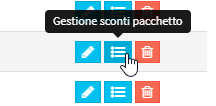
The following will be displayed all package prices:
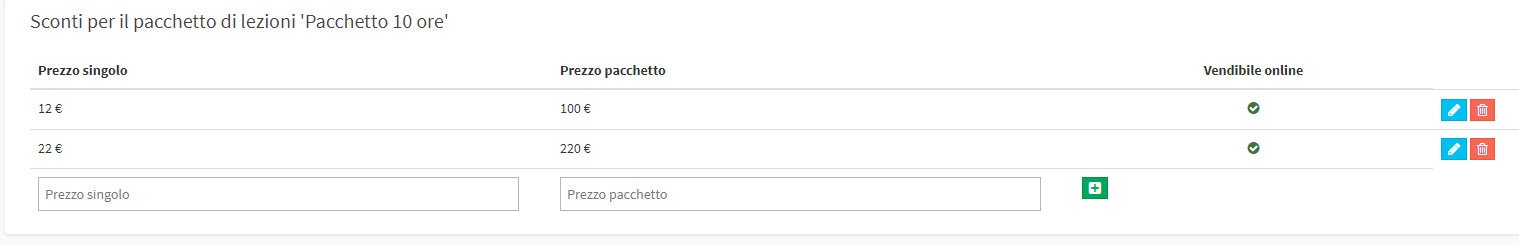
The price of the single Lesson/Hour or Monthly, on the right the price of the reference package.
Click on the blue pencil button to Change the price:
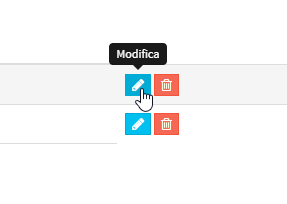
At this point it will be sufficient to change the price of the package leaving the Single Price unchanged:
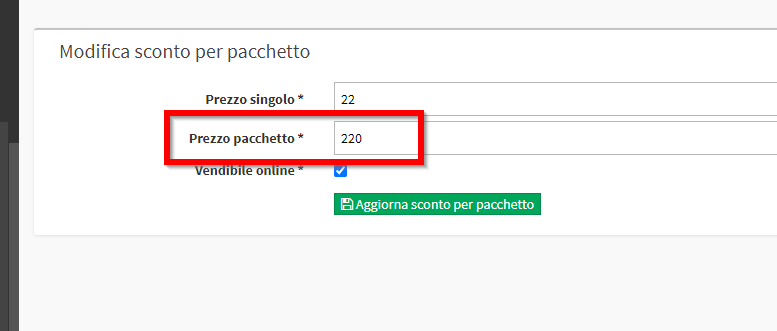
Click on Update discount per package to finish the procedure.
IMPORTANT: The Single Price must match the Price entered within the course settings in order to properly purchase the linked packages.