Change the Remaining Balance of a Lesson Booklet.
Changing the balance of a carnet, serves to align the system in case some of the hours have already been consumed outside ScuolaSemplice.
To change the amount of hours remaining in a lecture booklet, navigate to Didactics→ Lecture Carnets:
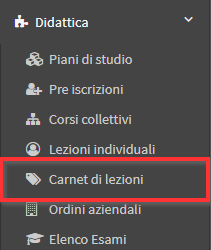 Below, of the carnet in question click the icon
Below, of the carnet in question click the icon 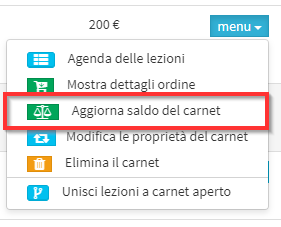
From the next screen enter the new balance in minutes:
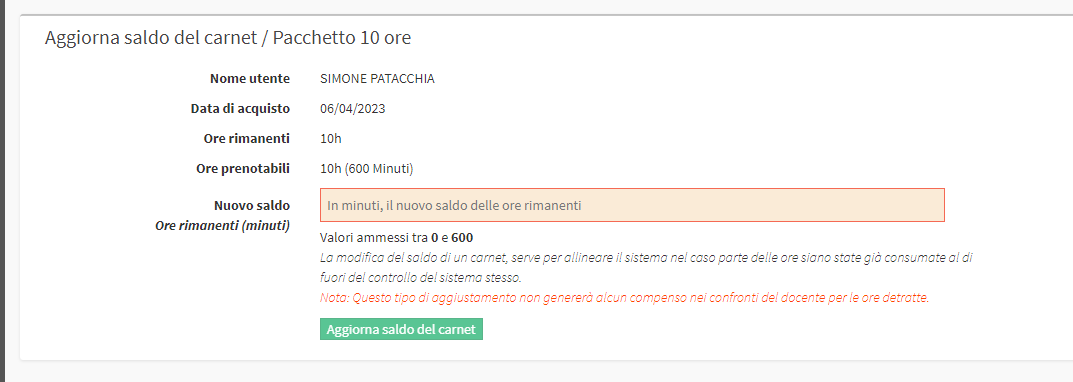
Finally click the green button Update carnet balance to save the operation.
Note: It is not possible to increase the Carnet balance. In addition, the deducted minutes will not be paid to the Teacher and will not generate any economic transaction.