Co-teaching or alternating Teachers in a course Regular
In cases where a regularly scheduled course is taught by two or more lecturers, it will be possible to include them either during course creation or at a later stage.
IMPORTANT: All faculty to be entered, must be associated with the subject matter of the course, as explained in this guide.
Regular course with two or more teachers alternating regularly (two or more classes per week)
The simplest case is where for a regularly scheduled course involving two classes per week, two lecturers alternate regularly.
When creating the Course, it is necessary to indicate all the Lecturers who will participate. Follow this guide to associate multiple Lecturers with a single course.
Next when creating the class calendar, the following must be created as many slots as there are classes scheduled for the week. At this point, click the right-click of the mouse on each of the two boxes and assign the relevant teacher to the lesson:
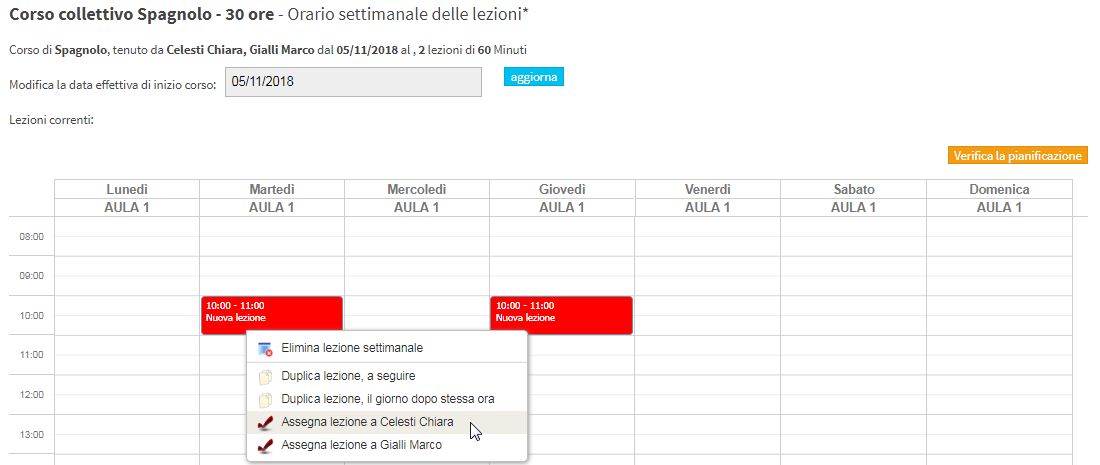
Click the "Check Schedule" to check that there are no classroom and/or teacher conflicts in the chosen schedule; then click "Go to approval".
From the next screen the preview of the class schedule will be shown, click "Apply changes" to finish the operation.
Now from the class schedule it will be possible to view the course calendar with alternating classes between the two teachers.
Attendance can then be entered normally by the teachers (click here to read the guide on entering attendance)
Regular course with two or more teachers who do NOT alternate regularly
In cases where, on the other hand, the lecturers in a course do NOT alternate on a regular basis, or there is alternation but from week to week, it will not be possible to assign lecturers to classes directly at the planning stage (this can be done if necessary directly from the general calendar, after planning the course, lesson by lesson manually), but it will simply be the lecturer who taught the class who will go and enter his or her own attendance and that of the students from the class schedule (click here to read the guide on entering attendance).
On the other hand, in case it is the secretary who enters the attendance, he/she may choose the lecturer from those teaching that course and enter the attendance on his/her behalf.
Regular course with two co-presidency teachers
In the event that two teachers hold classes in a regular co-presidency course, after entering the two teachers during course creation and planning the class schedule, it will be the secretary who will be responsible for entering the attendance for both and not the individual teachers.
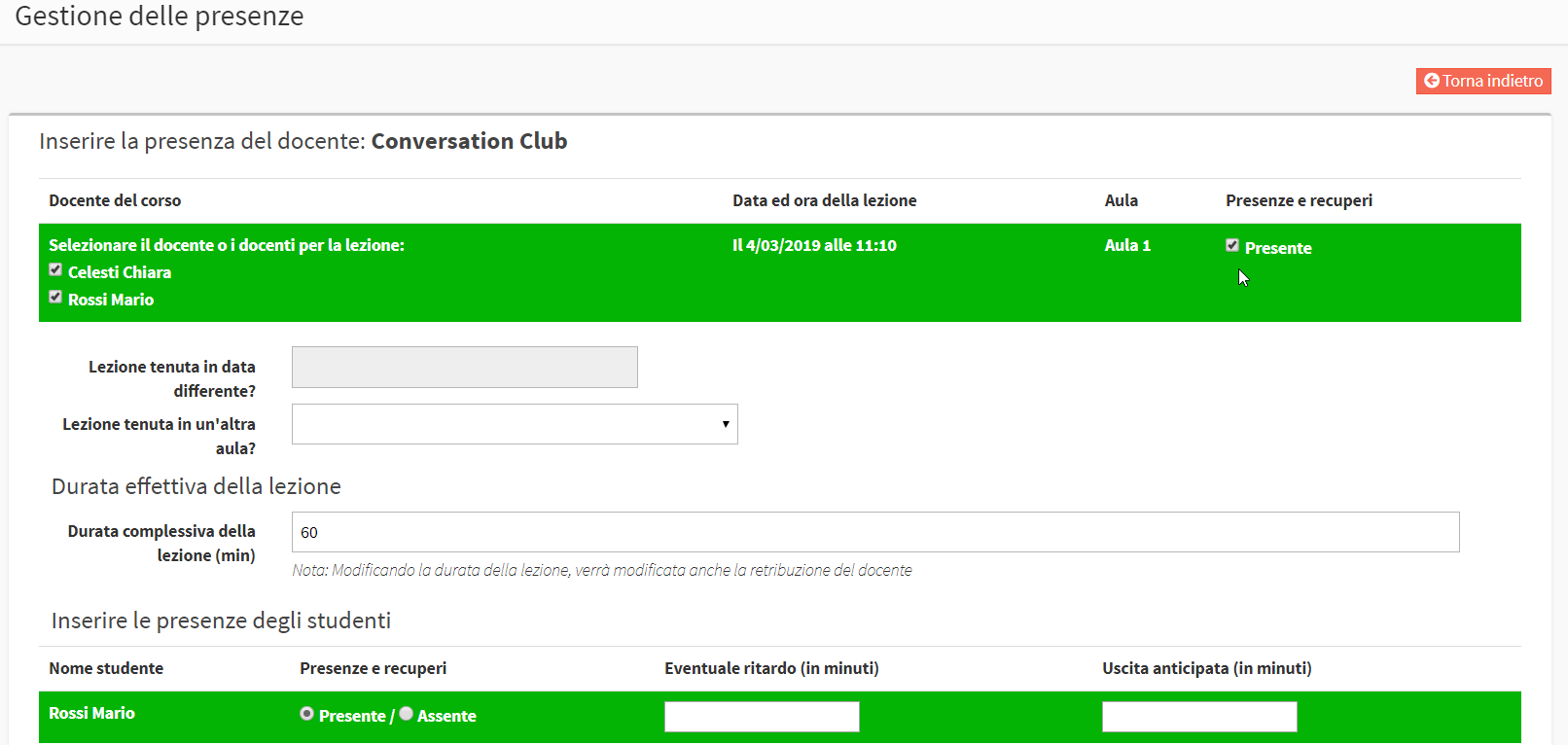
PLEASE NOTE: In case two teachers are co-present in the same lesson, the teachers should NOT enter their own attendance and that of the students via App or web application, but the secretary will have to do so for both.
In caso fosse necessario invece gestire la compresenza per corsi già avviati con un solo docente clicca qui.