Course without the taking of student attendance
In the case of Courses where Student attendance taking is not required, it is possible to disable attendance taking for individual Courses.
Navigate to Education → Collective Courses / Individual Lessons:
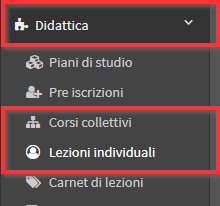
From here click on the Edit button next to the Course of interest:

Then scroll down and check the item "Course lectures do not involve taking attendance."
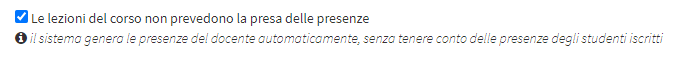
Then save the Course edit with the green button at the bottom of the page:
![]()
Now at midnight on the day of the lesson, the lesson will be marked as Held and then appear green:
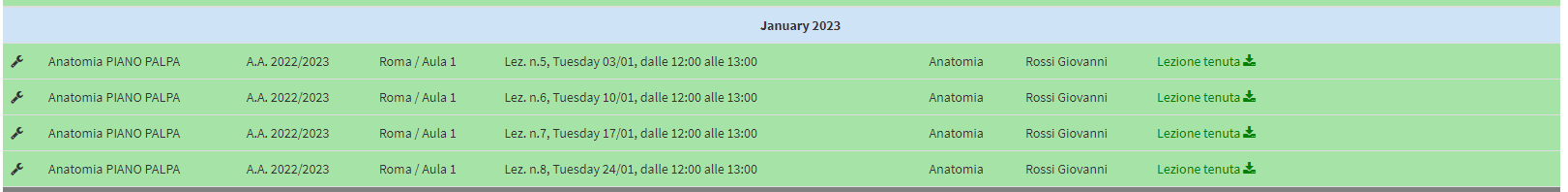
Warning: This checkmark will only be used to record faculty attendance, so any student lecture packets will NOT be scaled!