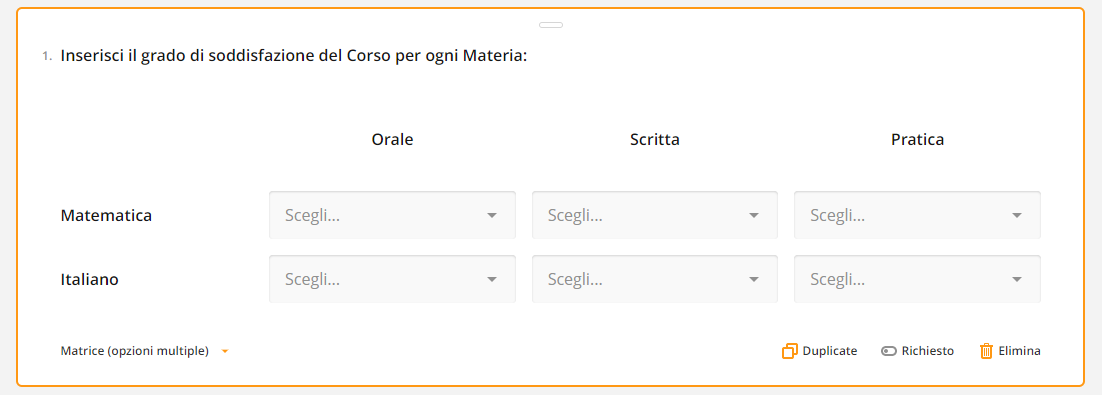List of Questions and Fields that can be used in Quizzes and Surveys
This is a list of all the fields that are insertable within a Quiz or Survey:
Click here to read the Complete Guide.
- Simple text: Adds simple text that can be used for open-ended questions
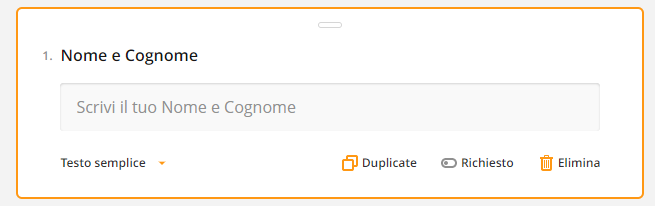
- Checkbox: Allows multiple answers to a Question to be selected. The correct answers can be more than one.
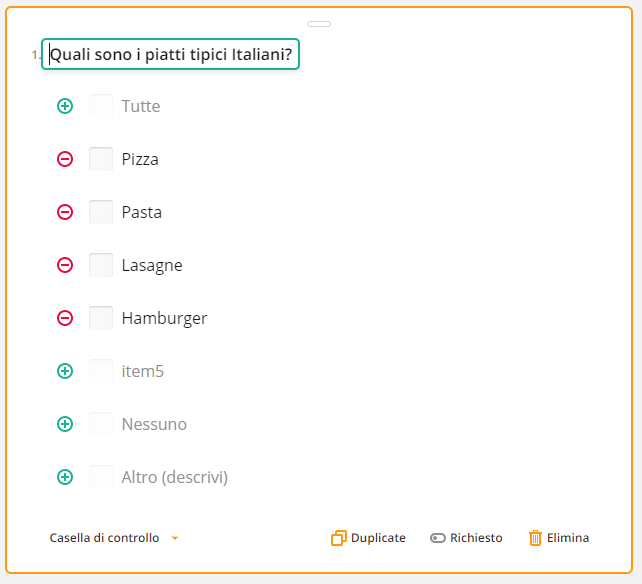
- Multiple Option: Generates a multiple-choice question where the correct answer is only one:
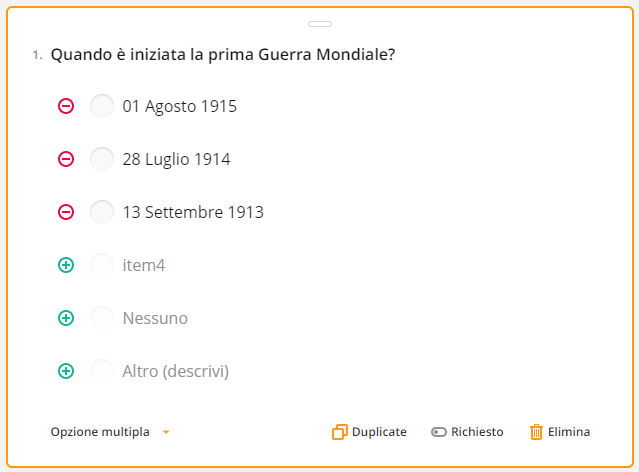
- Combo: Allows the creation of a question with answers within a drop-down menu:
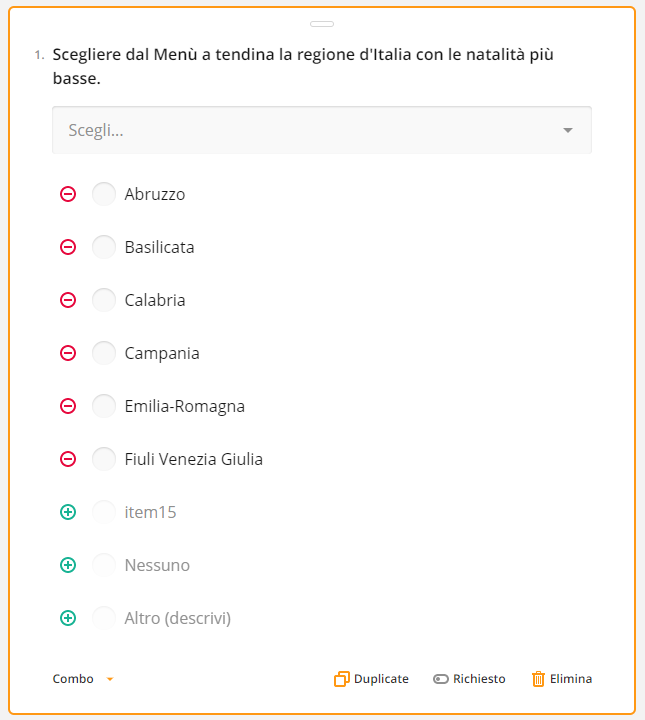
- Comment: Allows the creation of a Text Input Box:
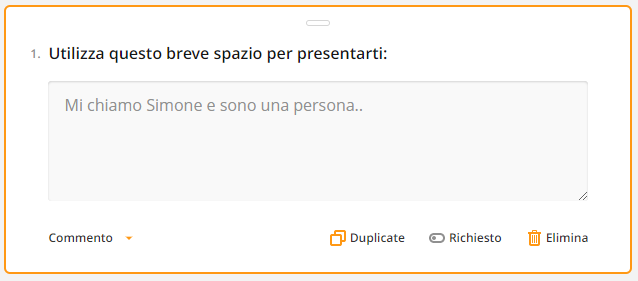
Note: Text is also provided as the correct answer for this type of Question.
- Evaluation: Allows you to create a scale of Values, textual or numerical and choose one:
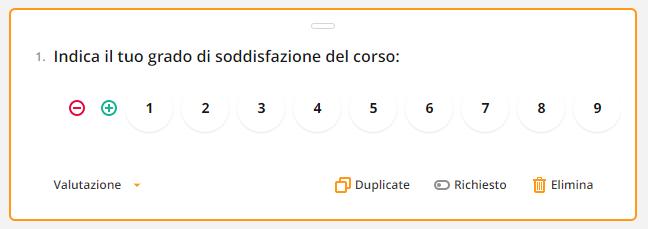
- Boolean: Allows a choice between two individual options:
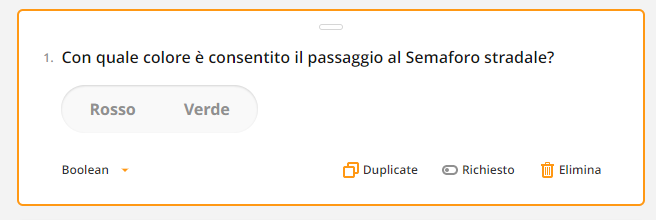
- Image: Allows the insertion of an image:
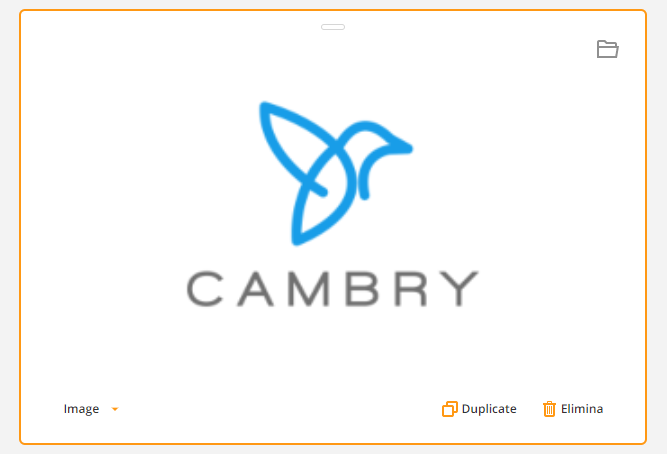
- Multiple Text: Allows the creation of a Question with a series of texts to be answered:
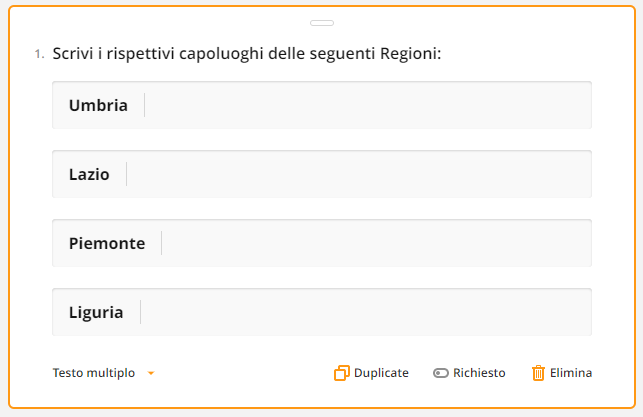
- Bar rating: Allows the selection of one or more set stars:
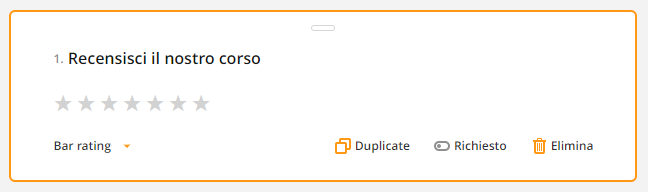
- Tag box: Allows selection of an answer by writing initials and choosing the answer from the recommended ones:
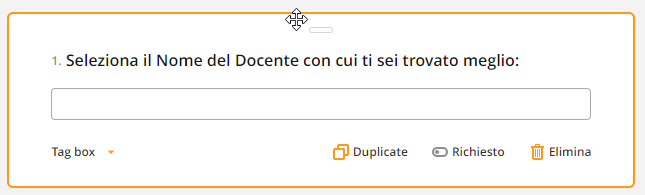
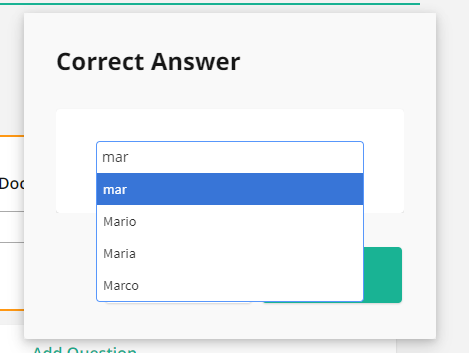
- Editor: Allows the creation of Text through an advanced Editor:
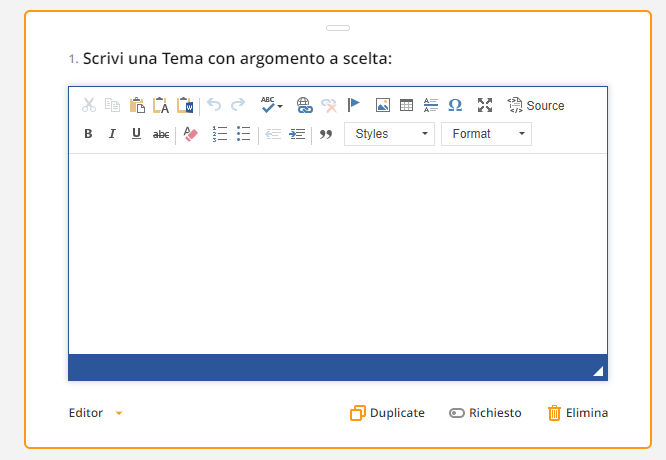
- Microphone: Allows you to record an Audio and save it within the Quiz:
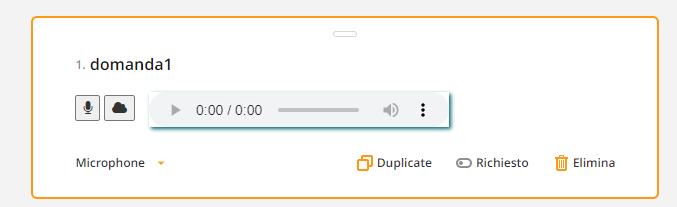
Note: If the Quiz is completed by PC you must have a Microphone connected. The use of the latter will have to be authorized.
- Single option matrix: Allows you to create a list of values from which you can choose only one option written in the columns:
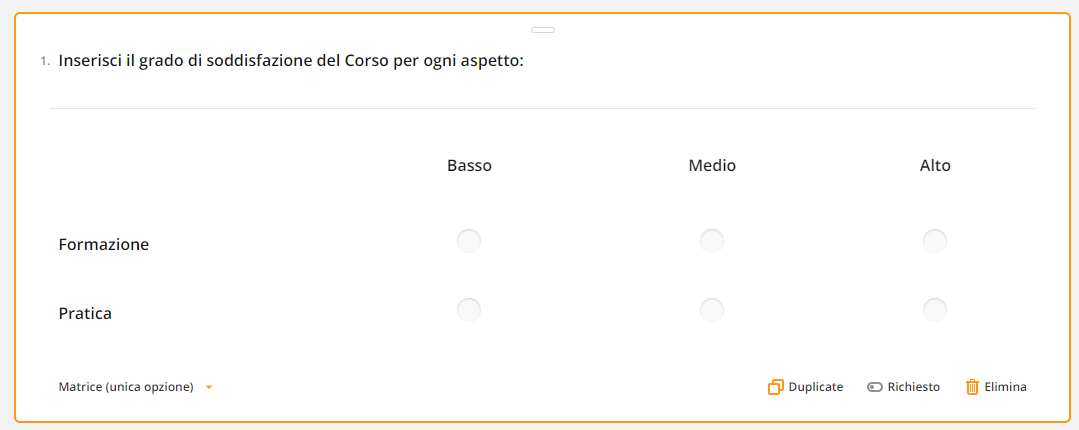
- Multiple matrix: Allows you to create a list of values from which you can choose only one option written in the columns: